How to install the IAMMETER`s simulator
Welcome to let us know your thoughts here Integrate a virtual 3-phase energy meter (open source) into HA,use it to optimize your solar pv system
Down load the source code here :https://github.com/lewei50/iammeter-simulator
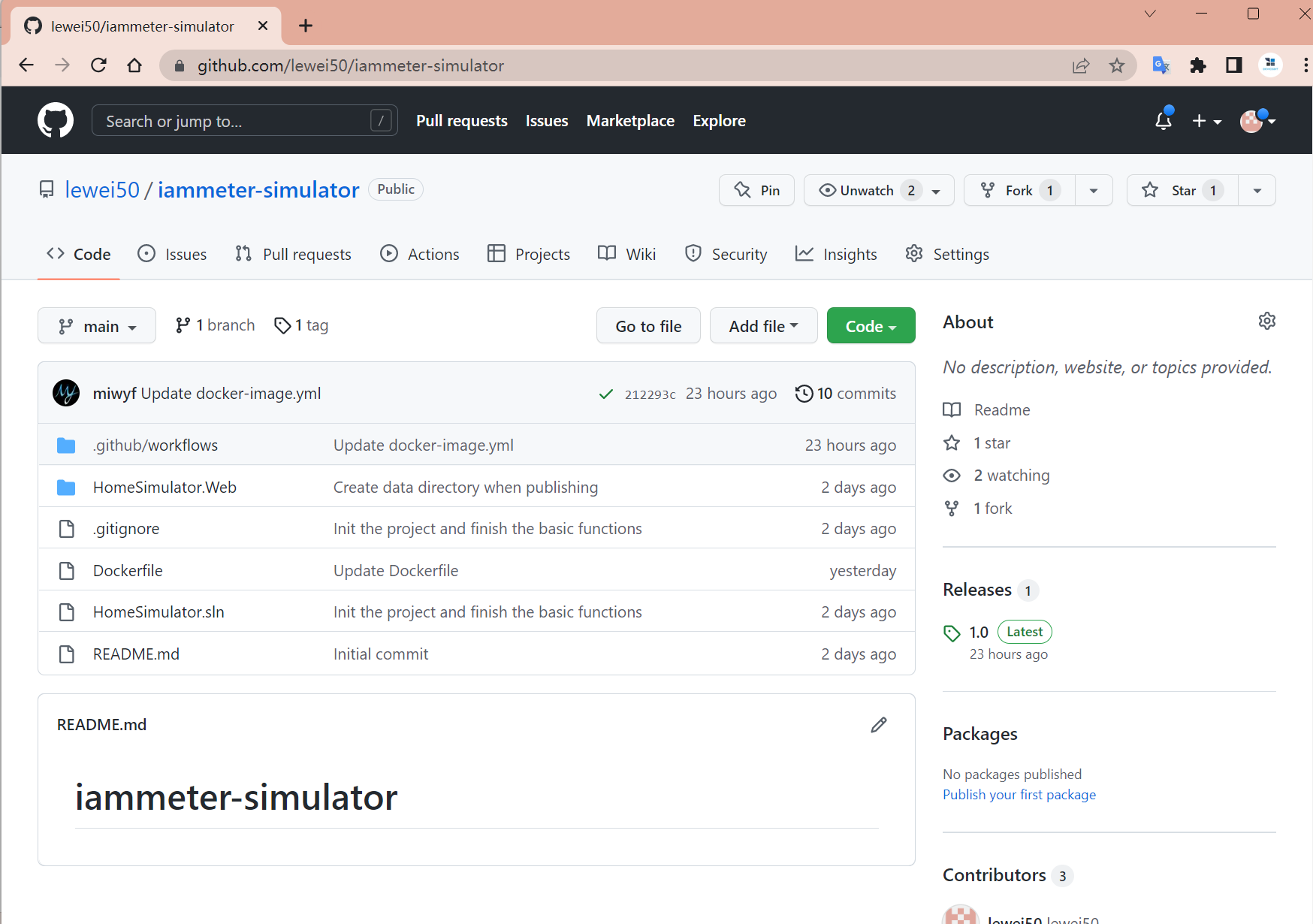
Download & install .NET Runtime 6.0.10
Enter cmd or powershell ,run such command below
dotnet HomeSimulator.Web.dll
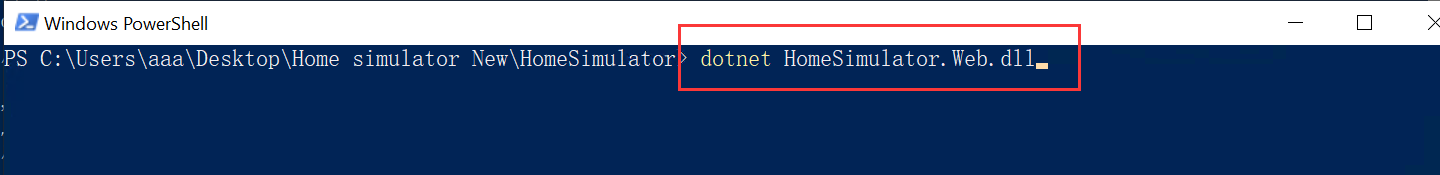
iammeter/iammeter-simulator - Docker Image | Docker Hub
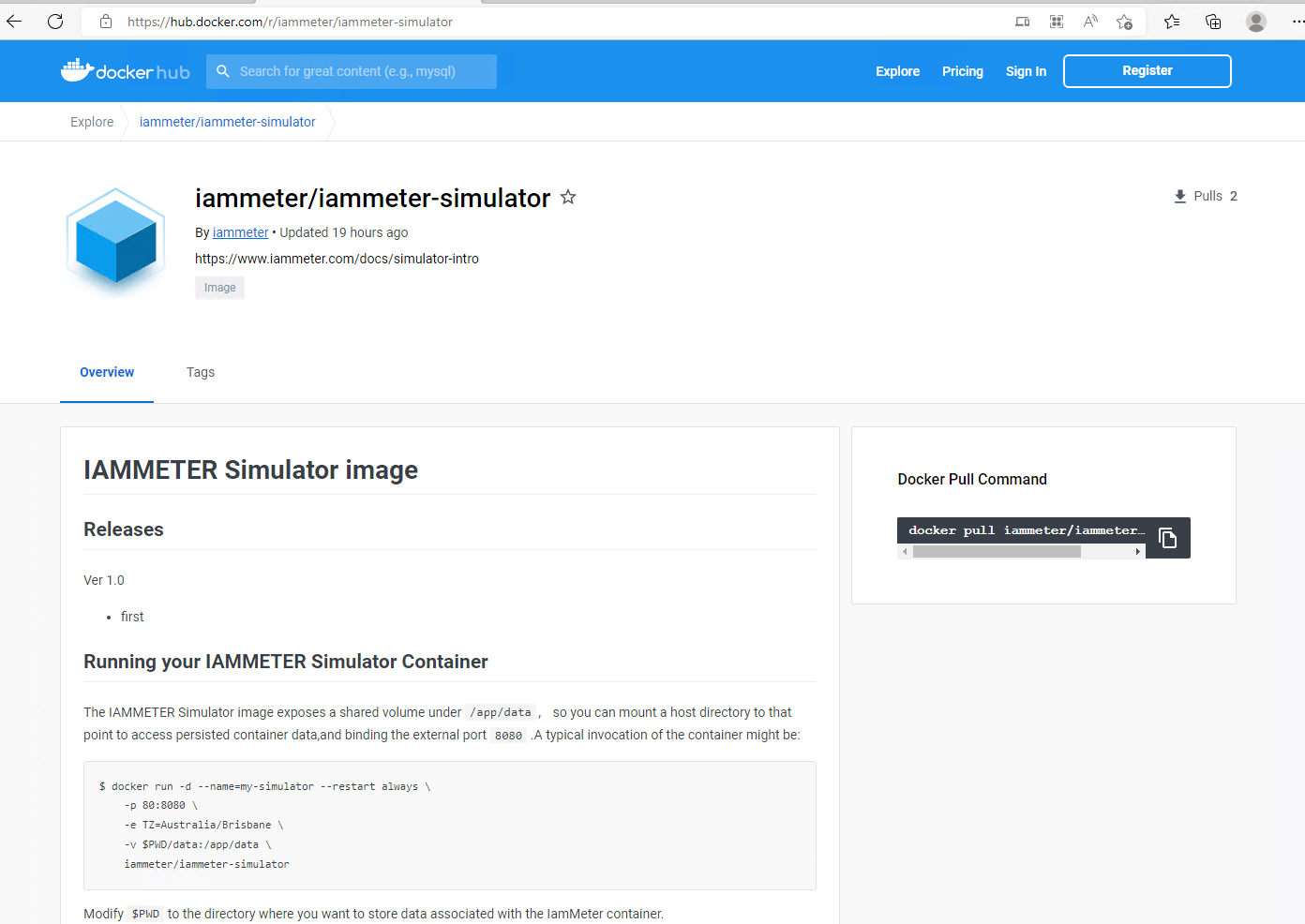
Running your IAMMETER Simulator Container
The IAMMETER Simulator image exposes a shared volume under /app/data, so you can mount a host directory to that point to access persisted container data,and binding the external port 8080 .A typical invocation of the container might be:
$ docker run -d --name=my-simulator --restart always \
-p 80:8080 \
-e TZ=Australia/Brisbane \
-v $PWD/data:/app/data \
iammeter/iammeter-simulator
Modify $PWD to the directory where you want to store data associated with the IamMeter container.
You can also have Docker control the volume mountpoint by using a named volume.
$ docker run -d --name=my-simulator --restart always \
-p 80:8080\
-e TZ=Australia/Brisbane \
-v /iammeter-simulator/data:/app/data \
iammeter/iammeter-simulator
You can find the list of available TZ(timezones) here.
Try it out, default user is admin/admin.
ssh to your debian10
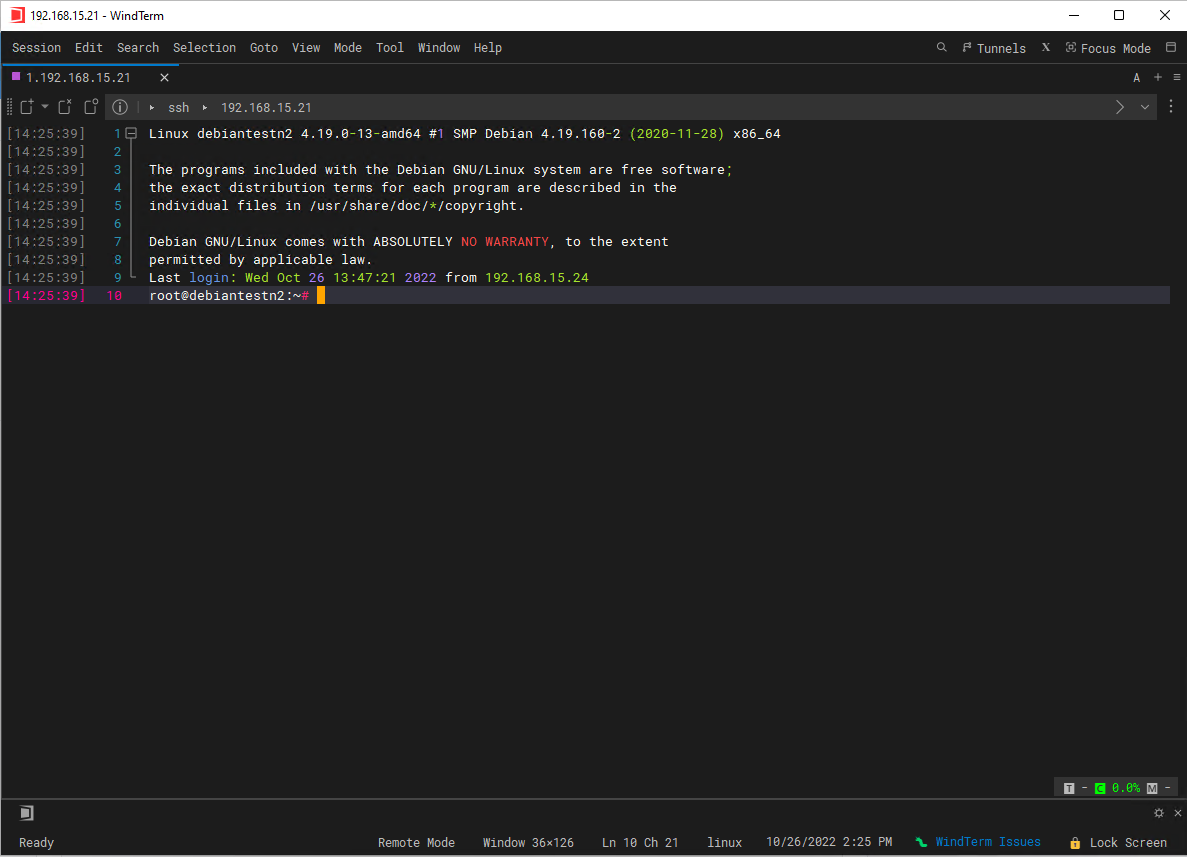
run the following command:
$ docker run -d --name=my-simulator --restart always \
-p 80:8080\
-e TZ=Australia/Brisbane \
-v /iammeter-simulator/data:/app/data \
iammeter/iammeter-simulator
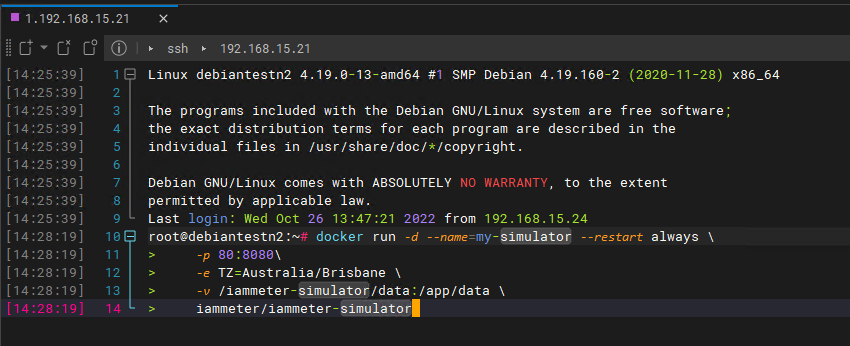
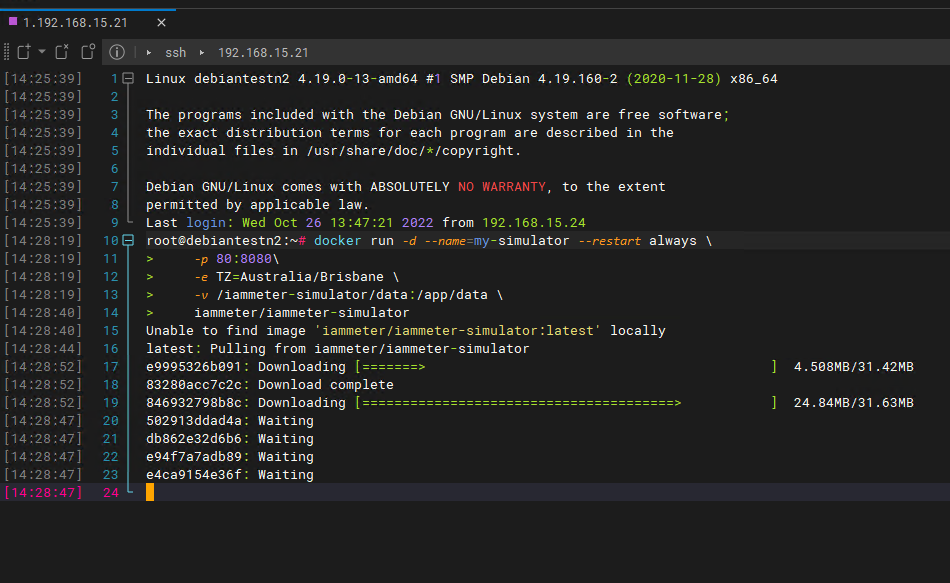
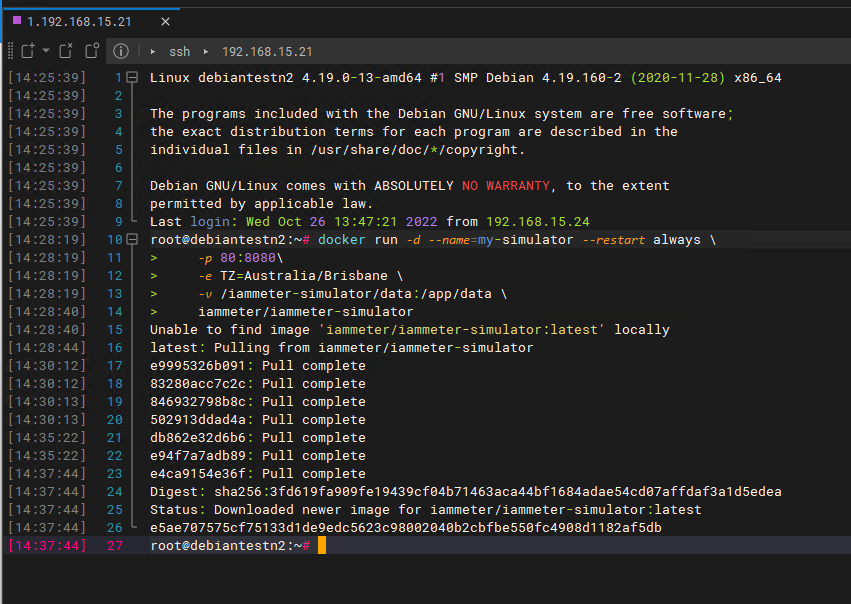
After the installation is complete, open your ip with a browser: 192.168.15.21
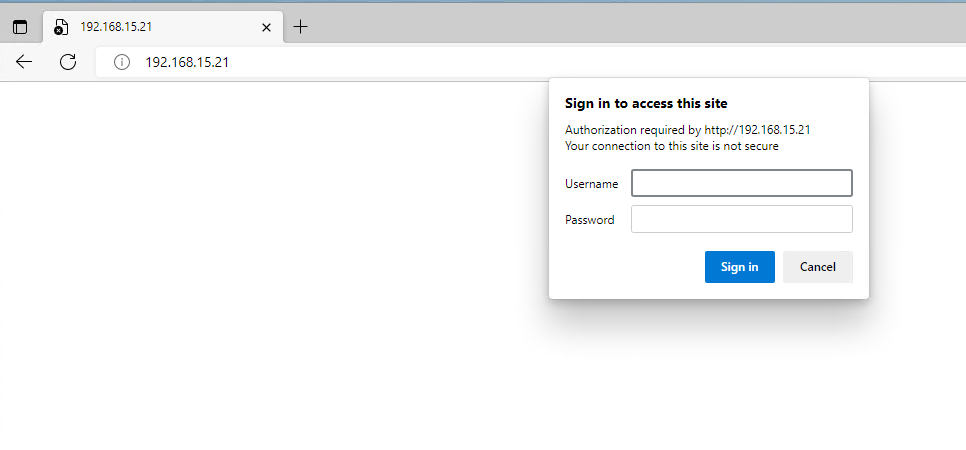
Enter username and password admin/admin
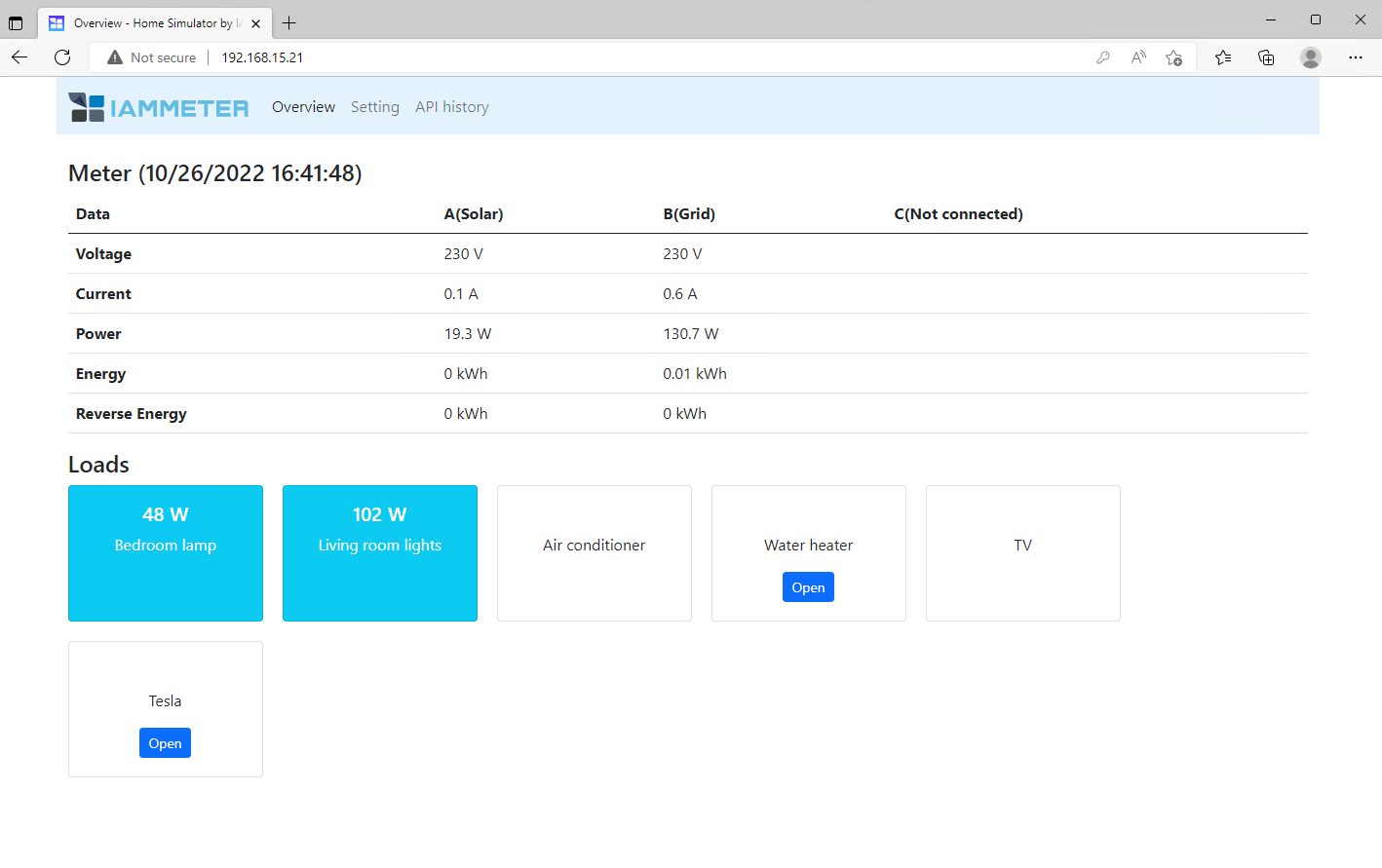
open Docker,click Registry,search iammter,then double click iammeter/iammeter-simulator
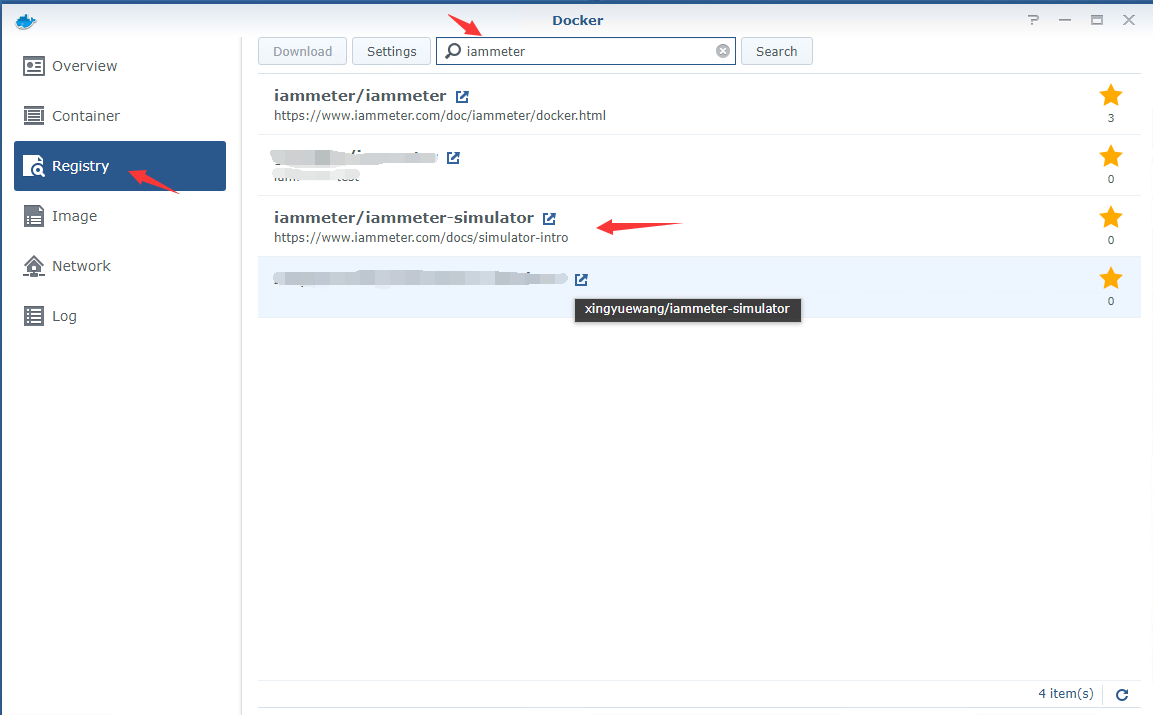
latest
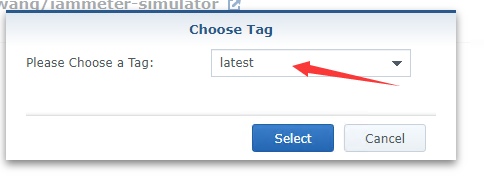
Image
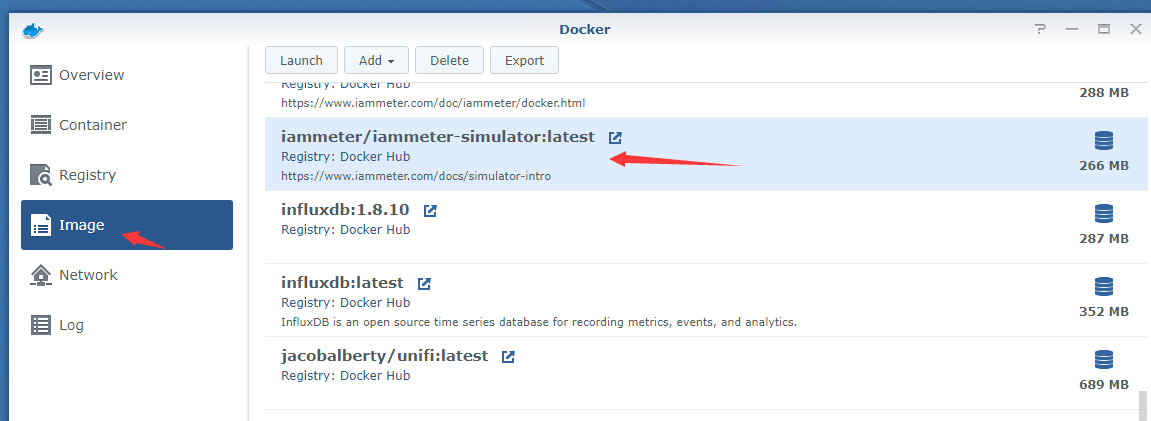
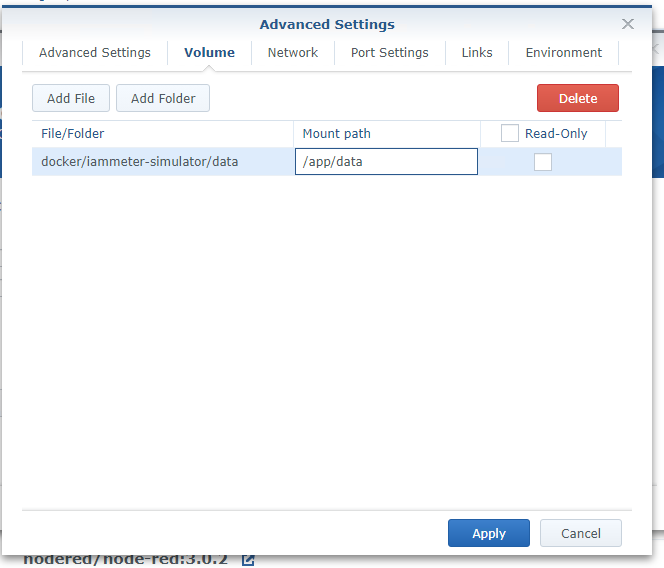
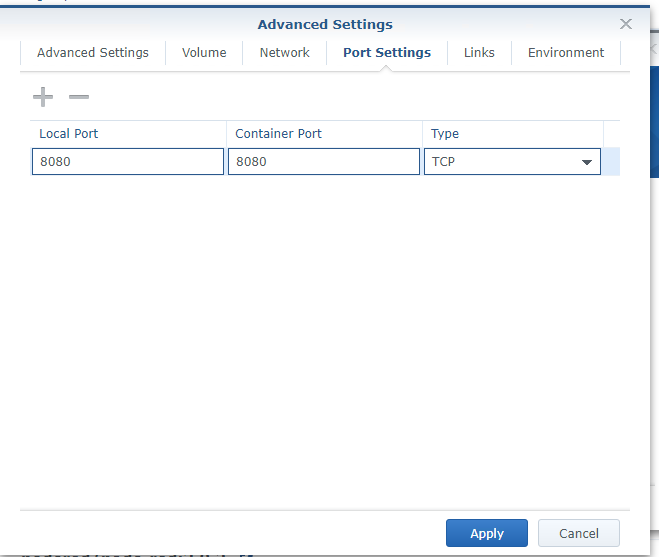
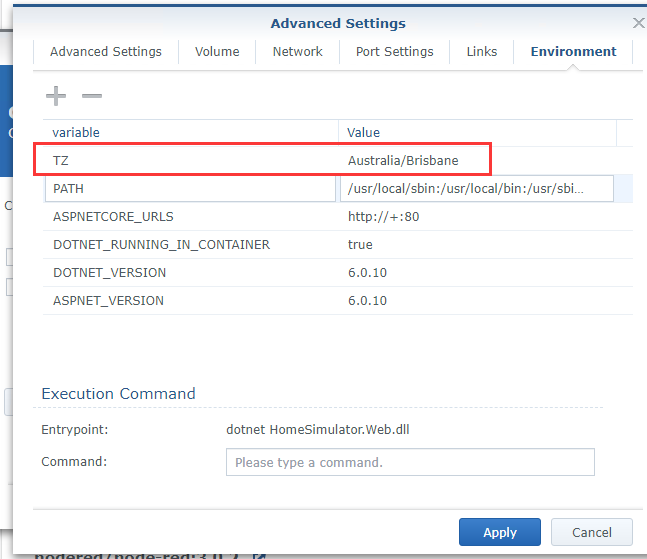
Apply
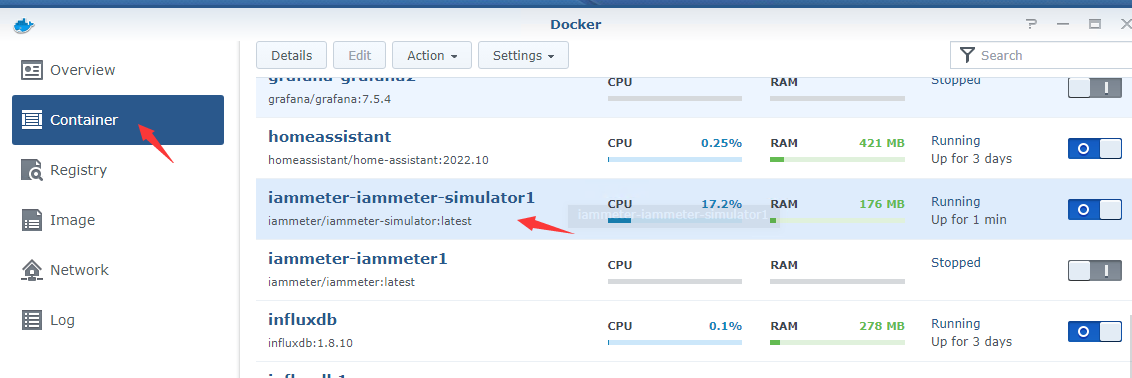
Open your ip with a browser: 192.168.12.99:8080 (admin/admin)
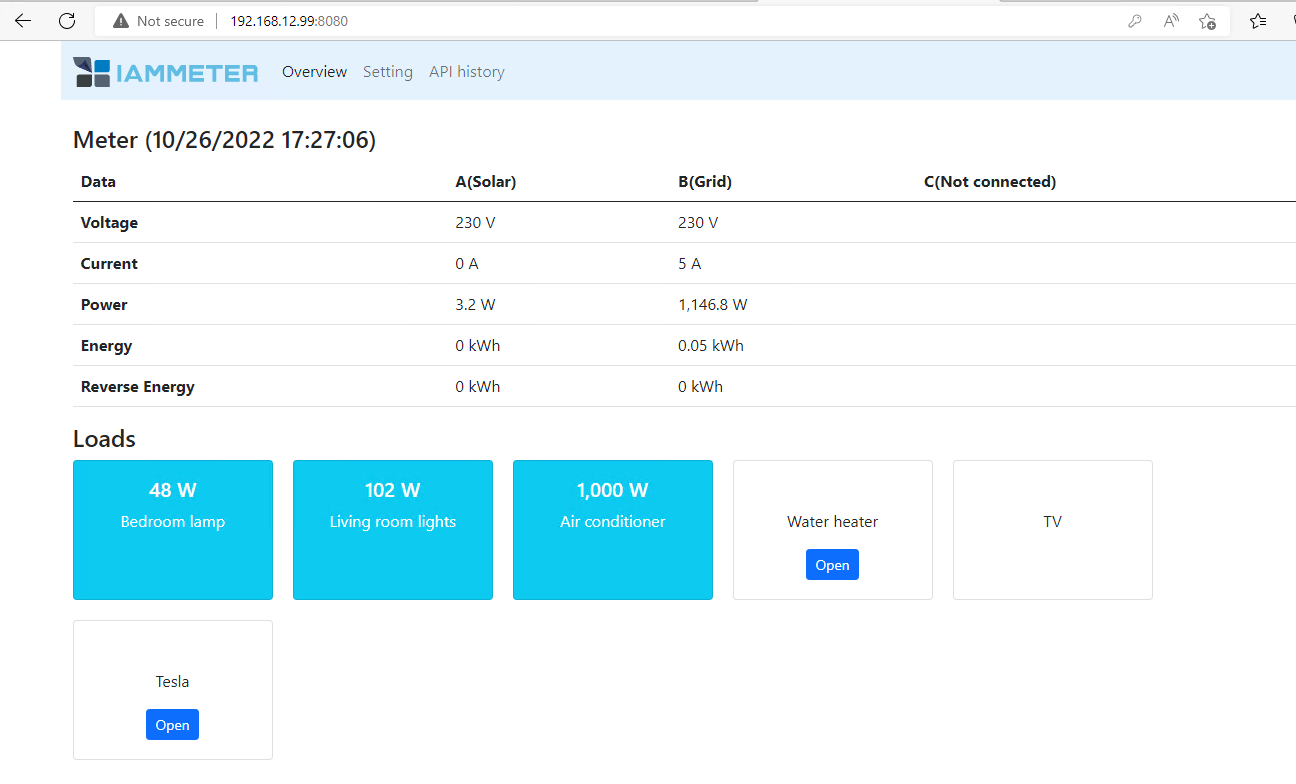
IAMMETER-simulator introduction
How to use IAMMETER`s Wi-Fi energy meter in the Home Assistant
Three Phase Wi-Fi Energy Meter (WEM3080T)
Single Phase Wi-Fi Energy Meter (WEM3080)
Three Phase Wi-Fi Energy Meter (WEM3046T)
Three Phase Wi-Fi Energy Meter (WEM3050T)