The simulator will help you to evaluate IAMMETER`s product before you purchase the product.
why IAMMETER develop a simulator
Install the IAMMETER`s simulator
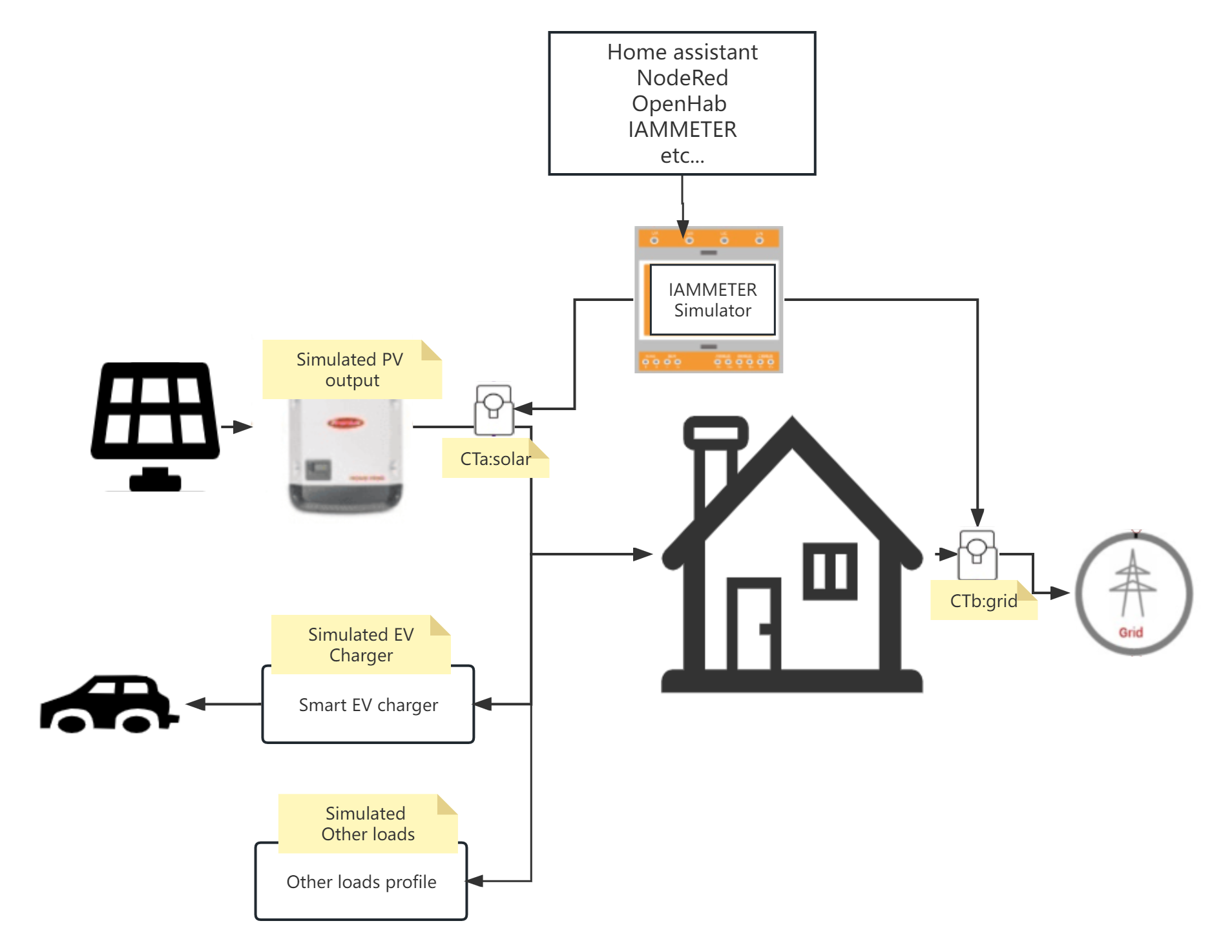
This chapter will show how to add a simulated ev charger in the simulator .
1 visit http://127.0.0.1:8080/Home/Setting
2 Charger: Set the OCPP server
If you connect this ev charger to IAMMETER, the ocpp charger is "ws://ocpp.iammeter.com/ocpp"
If you connect it to the home assistant or other platforms, please input the corresponding ocpp server
3 Charge Point ID: this ID is usually allocated by the OCPP server
4 Maximum Charging power: the maximum charging power that accepted by this EV charger
5 Total battery capacity(kWh): the maximum battery capacity of the simulated battery that connected to this EV charger
Click "save"
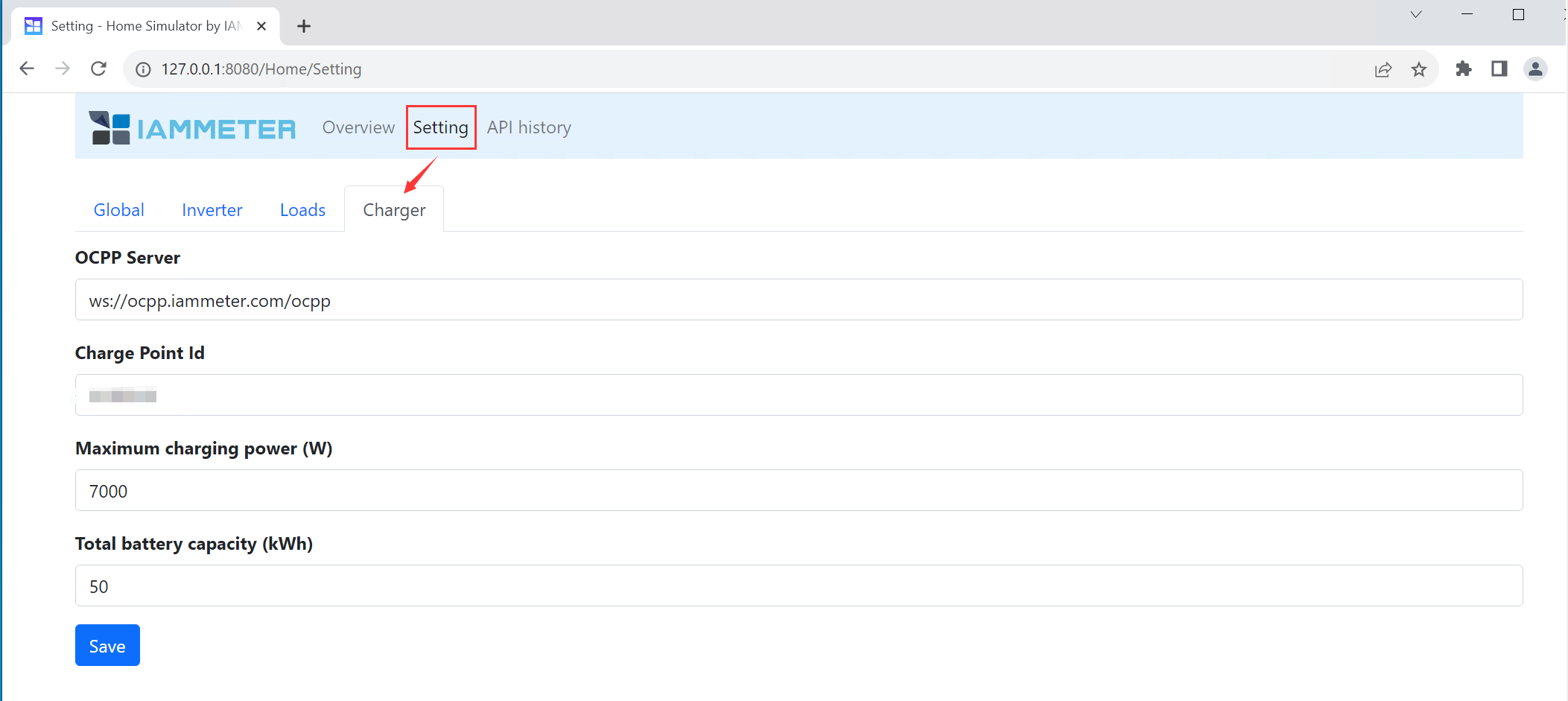
Go to the page of overview.
Click "Start Charging"
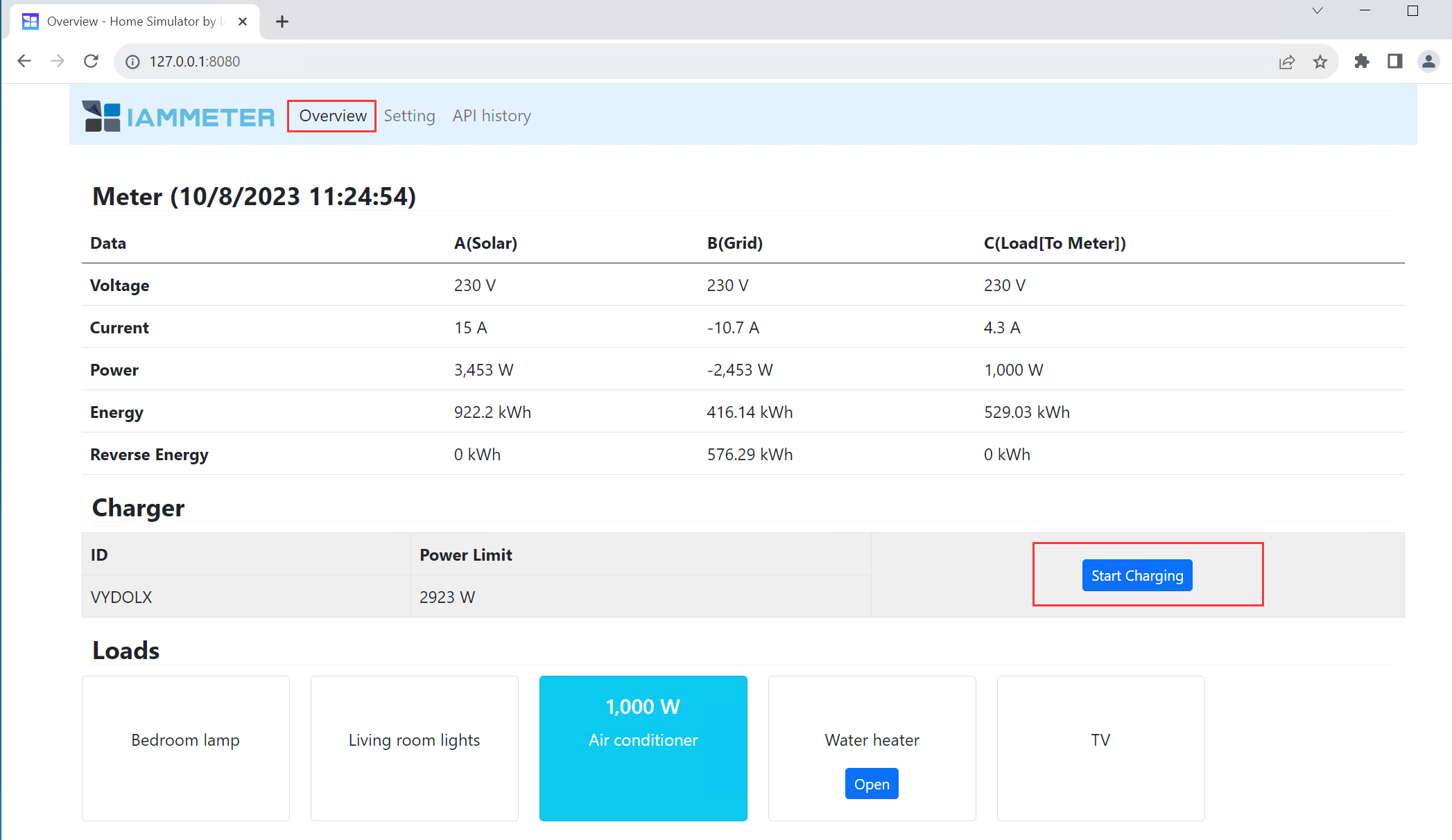
The charging status would be displayed on the page of overview.
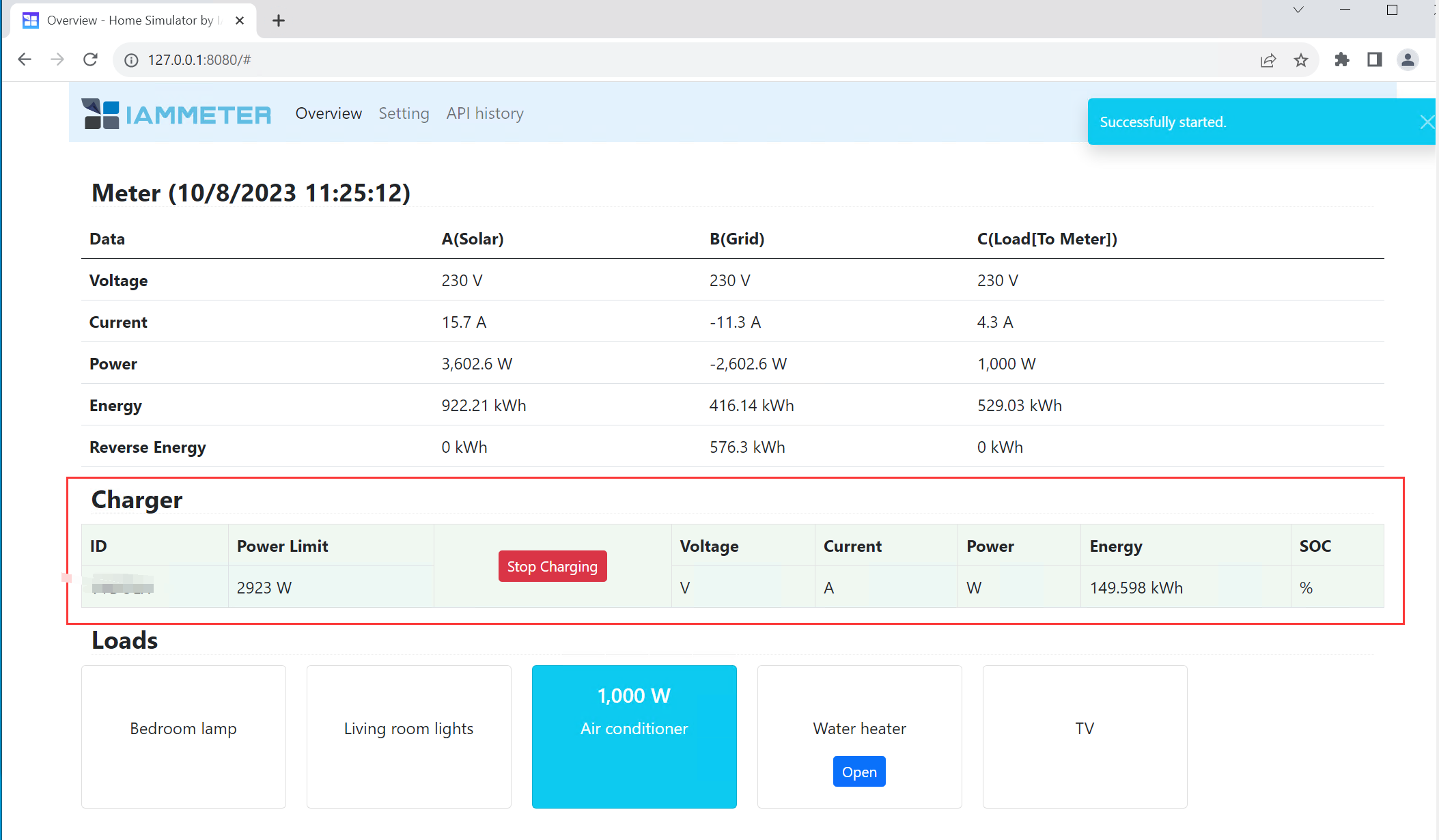
This chapter will show how to add a solar pv data in the simulator.
The data of the solar PV output can be simulated (by this simulator) or read from a WEM3080T
1 visit http://127.0.0.1:8080/Home/Setting
2 Inverter
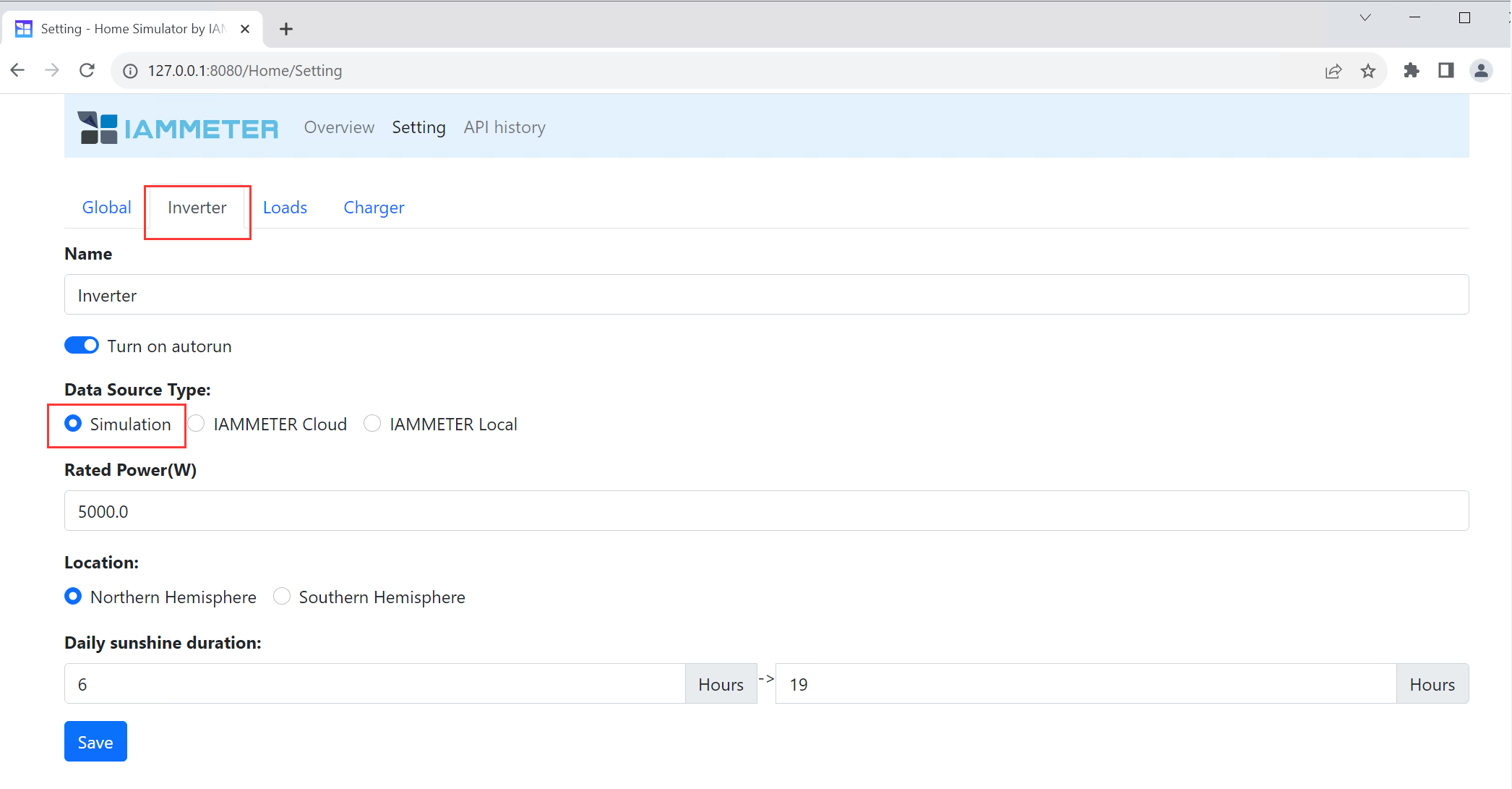
Data Source Type:
simulation :the data of the solar PV are totally simulated by this simulator. When you select this option, you need to set the extra parameters such as:
"rated power": the maximum solar pv output power
Location:"Northern Hemisphere" or "Southern Hemisphere"
Daily sunshine duration: define the sunshine time in the simulator
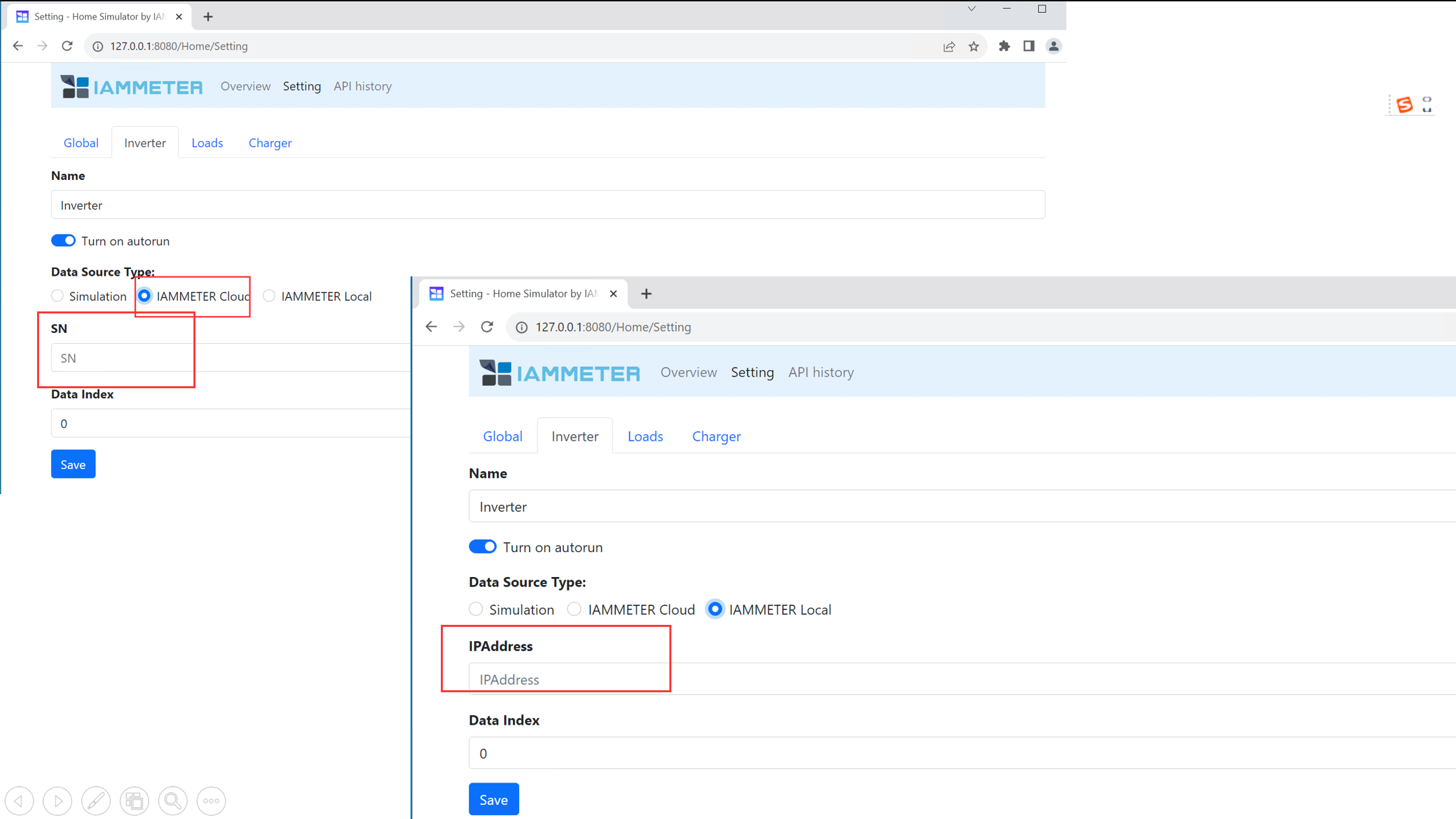
Data Source Type:
IAMMETER cloud: the simulator will get the data from IAMMETER-cloud and use it as the solar pv output.
IAMMETER local: the simulator will get the data from a WEM3080T that connect to the same WLAN with the simulator, and use it as the solar pv output.
The "data index" is the phase selection. If you use the phase A of the energy meter to monitor the solar PV, then the "data index" would be set "0" .
If you use the phase B of the energy meter to monitor the solar PV, then the "data index" would be set "1" .
If you use the phase C of the energy meter to monitor the solar PV, then the "data index" would be set "2" .
The user manual of the IAMMETER`s simulator, recommends first read
Three Phase Wi-Fi Energy Meter (WEM3080T)
Single Phase Wi-Fi Energy Meter (WEM3080)
Three Phase Wi-Fi Energy Meter (WEM3046T)
Three Phase Wi-Fi Energy Meter (WEM3050T)