Very few steps to finish Wi-Fi setup.
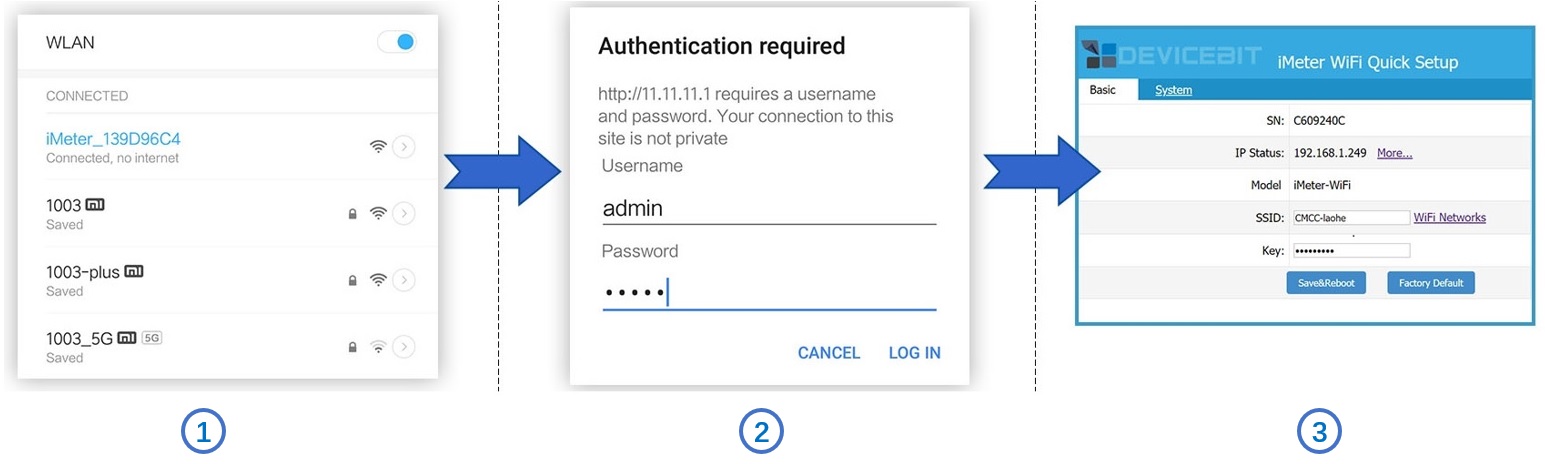
Step1, Use your smart device's Wi-Fi connection setup, connect to the iMeter's network, which will show up as iMeter_xxxxxxxx (xxxxxxxx is unique SN of iMeter). No password required.
Step2, Whilst connected to the iMeter's network, open a web browser and navigate to http://11.11.11.1; Enter the username "admin" and password "admin".
Step3, Connect to home router by clicking "WiFi Networks" or manually input home router's SSID (your home Wi-Fi networks' SSID) and Key (your home Wi-Fi networks' password) and then click "Save&Reboot"
Step4, After rebooted, input IP address
http://11.11.11.1/
on browser and check if the iMeter gain the IP address.
Click "More..." for details.
Click "WiFi Networks" to search your home WiFi network.
Ensure the signal strength is stronger than 50%.
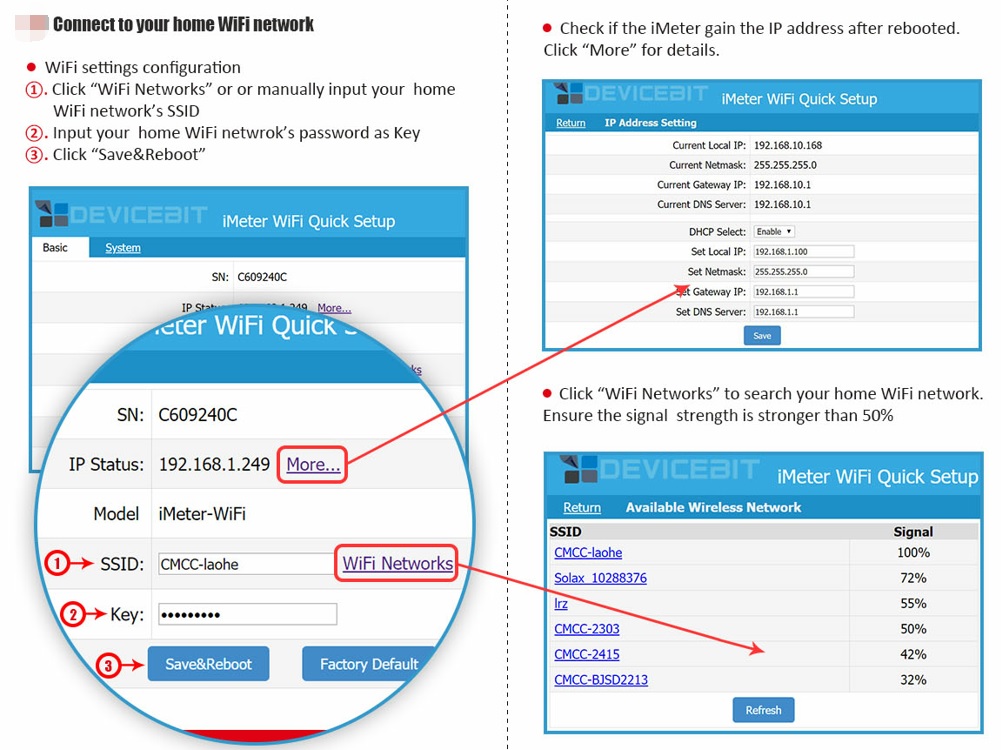
If you have a WeChat account, please follow our IAMMETER WeChat public ID.

Leave a comment
Contact me

+86 13911890238

+86 13911890238