
IAMMETER Docker is an open source energy monitoring system, deployed by IAMMETER. Its key features are:
The system can be deployed in your own server (recommend to use Raspberry PI as your server).
Running as API server, you can design and develop your own UI by open API.
Dock with other IOT platforms, such as azure IOT(Coming soon...)
No matter whether you use IAMMETER product or not, you can monitor your solar PV plant system or track your home electricity usage by using IAMMETER Docker.
Please refer to :https://hub.docker.com/repository/docker/IAMMETER/iammeter for tutorial.
Default username and password:
Username: testuser
Password: 123456 (please change it after you log in the system at first time)
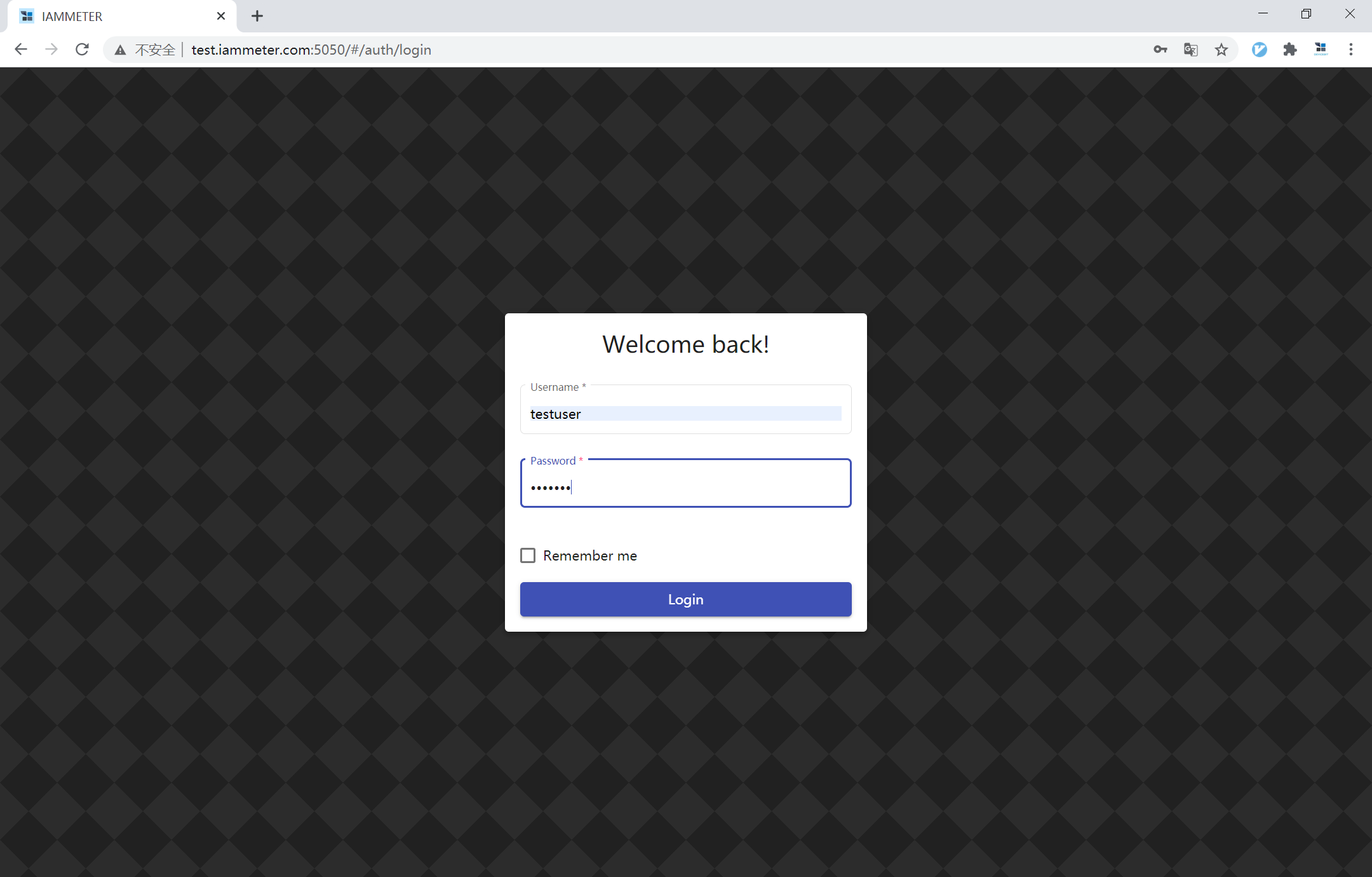
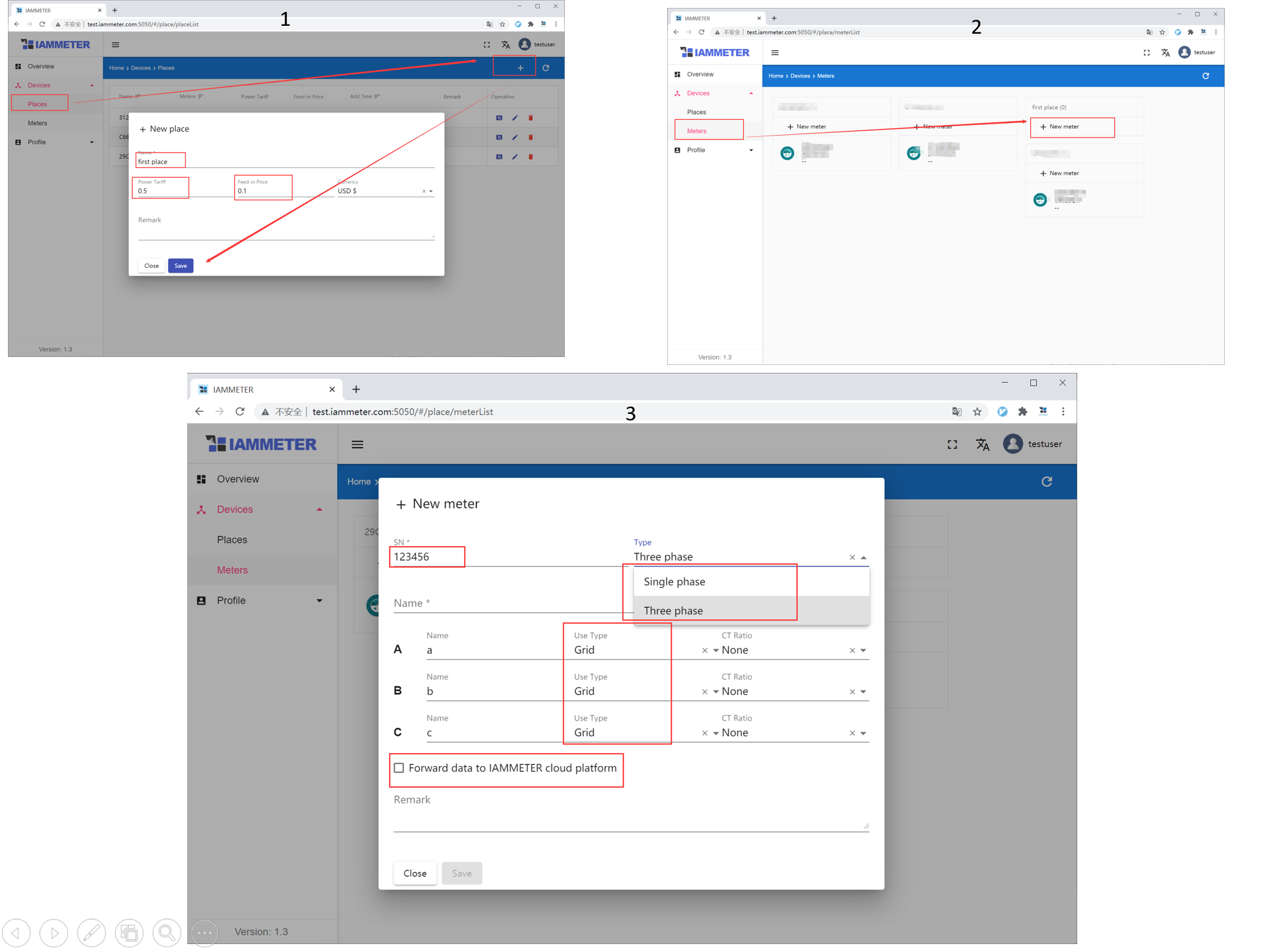
About SN
If you have bought IAMMETER product, you can use the SN of the IAMMETER product and select the option of "forward data to IAMMETER cloud platform". After that, you can view the data both in docker system and IAMMETER system.
For more detail, please refer to [Using this docker system with IAMMETER product](#Using this docker system with IAMMETER product)
Otherwise, you can use a self-define SN there and use the corresponding API to upload data to the docker system.
Please refer to [Using the docker system without IAMMETER product](#Using the docker system without IAMMETER product)
a. Configure Meter Settings
Run mode : http
Http address: your url:5050/api/v1/sensor/uploadsensor
Please note that there is no http before yoururl
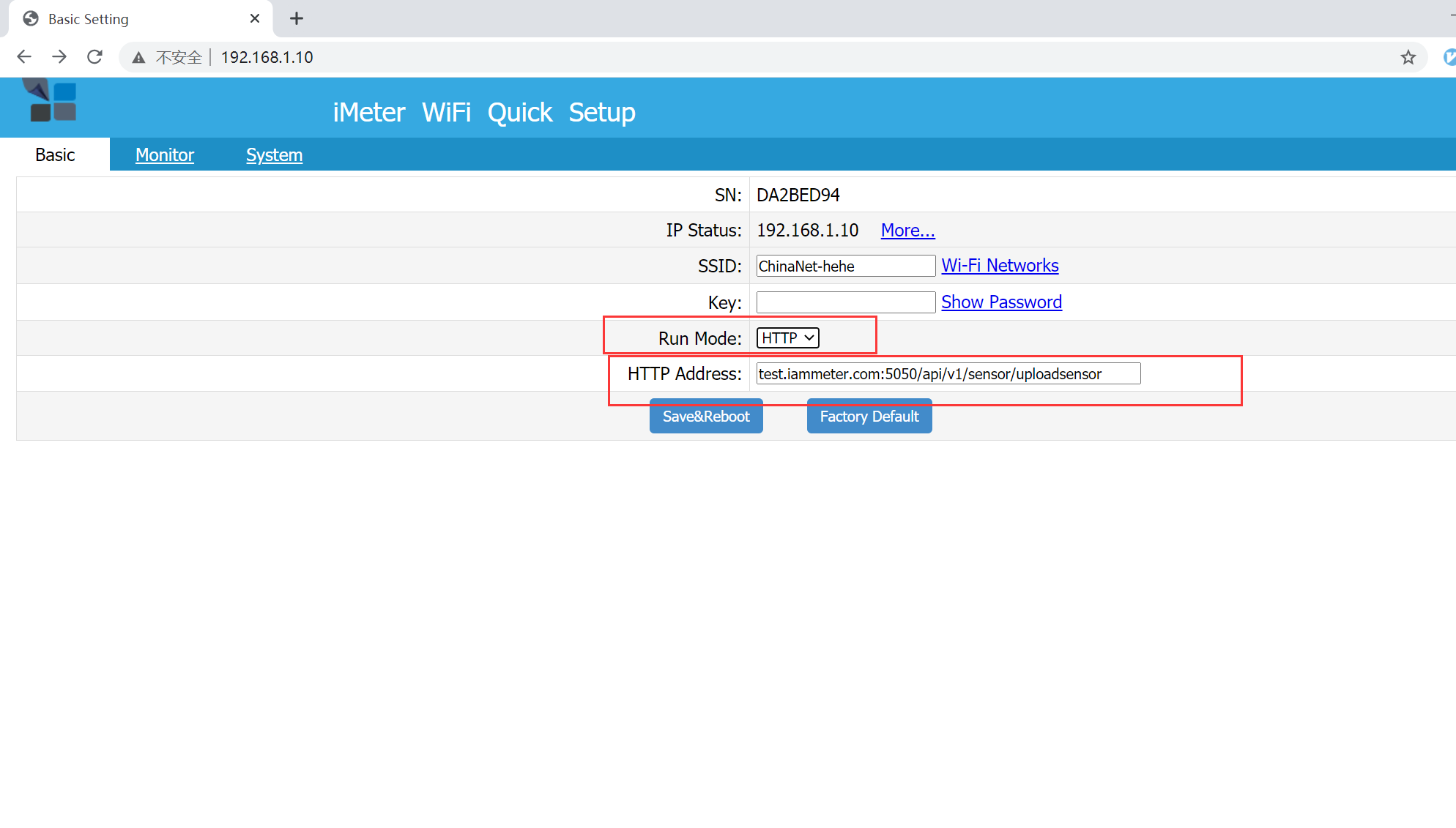
b. Forward data to IAMMETER cloud (Optional)
You can forward data to IAMMETER cloud if needed, then you can also view the data on IAMMETER.
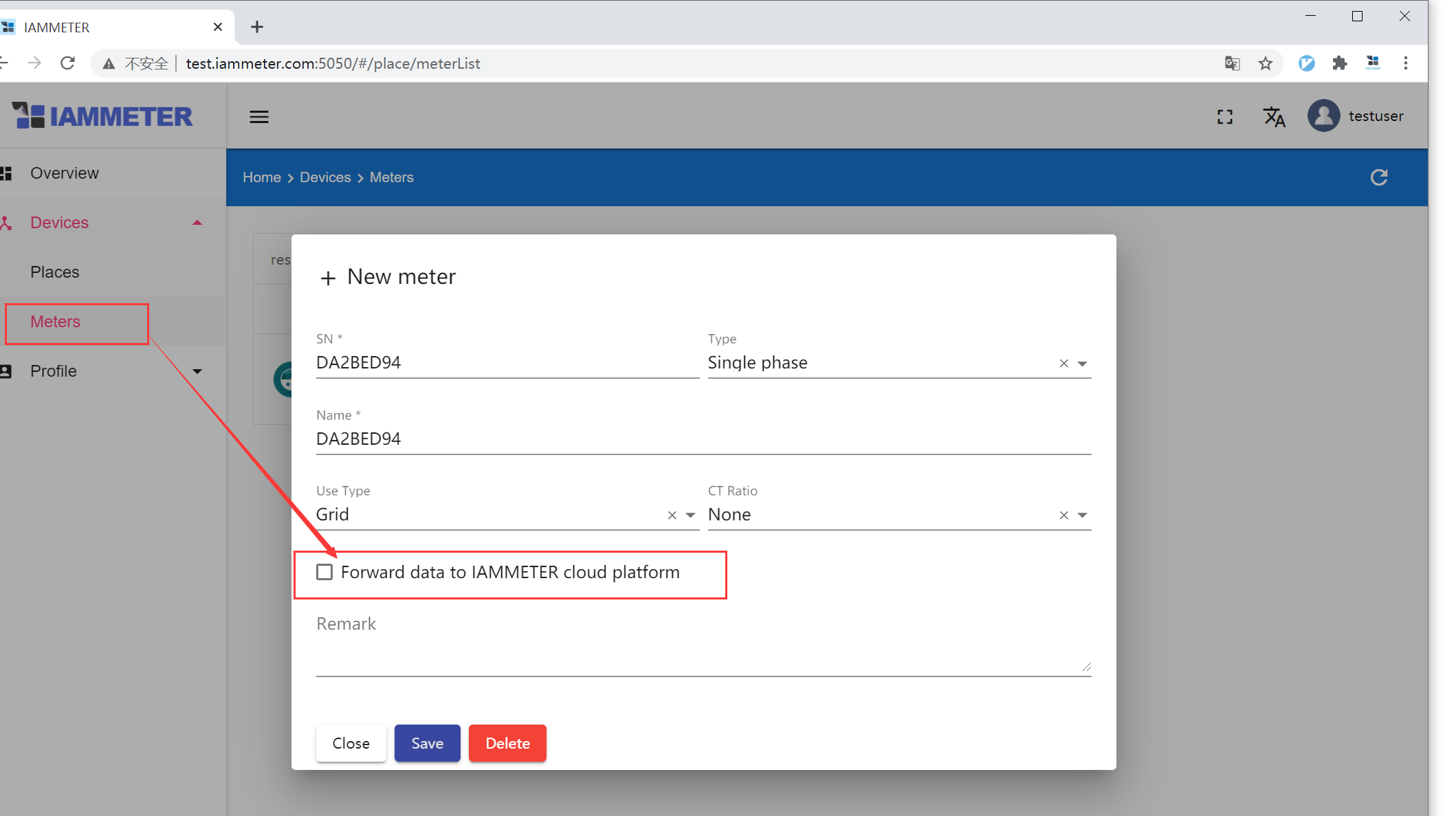
a. Uploading data by calling API directly.
You can upload the data to your own system by calling the API of this docker system.
In this way , the SN in the docker system will be self-defined. You need to use this same self-defined SN in API calling in system.
The APIs have been listed in this url "\docker system ip\docs" , you can test the API there.
This is demo docker system running at internet. http://test.iammeter.com:5050, so the API list address is http://test.iammeter.com:5050/docs/
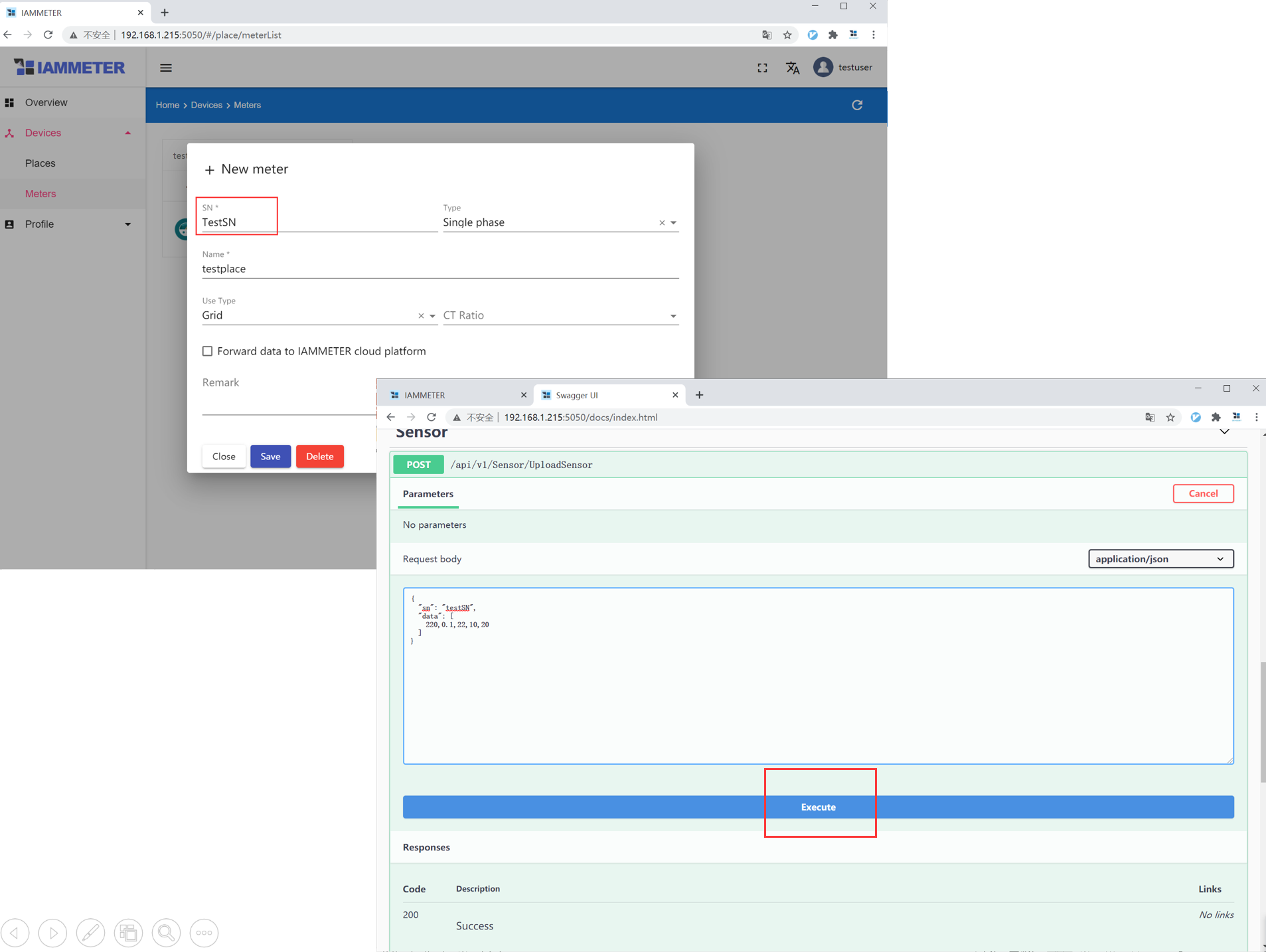
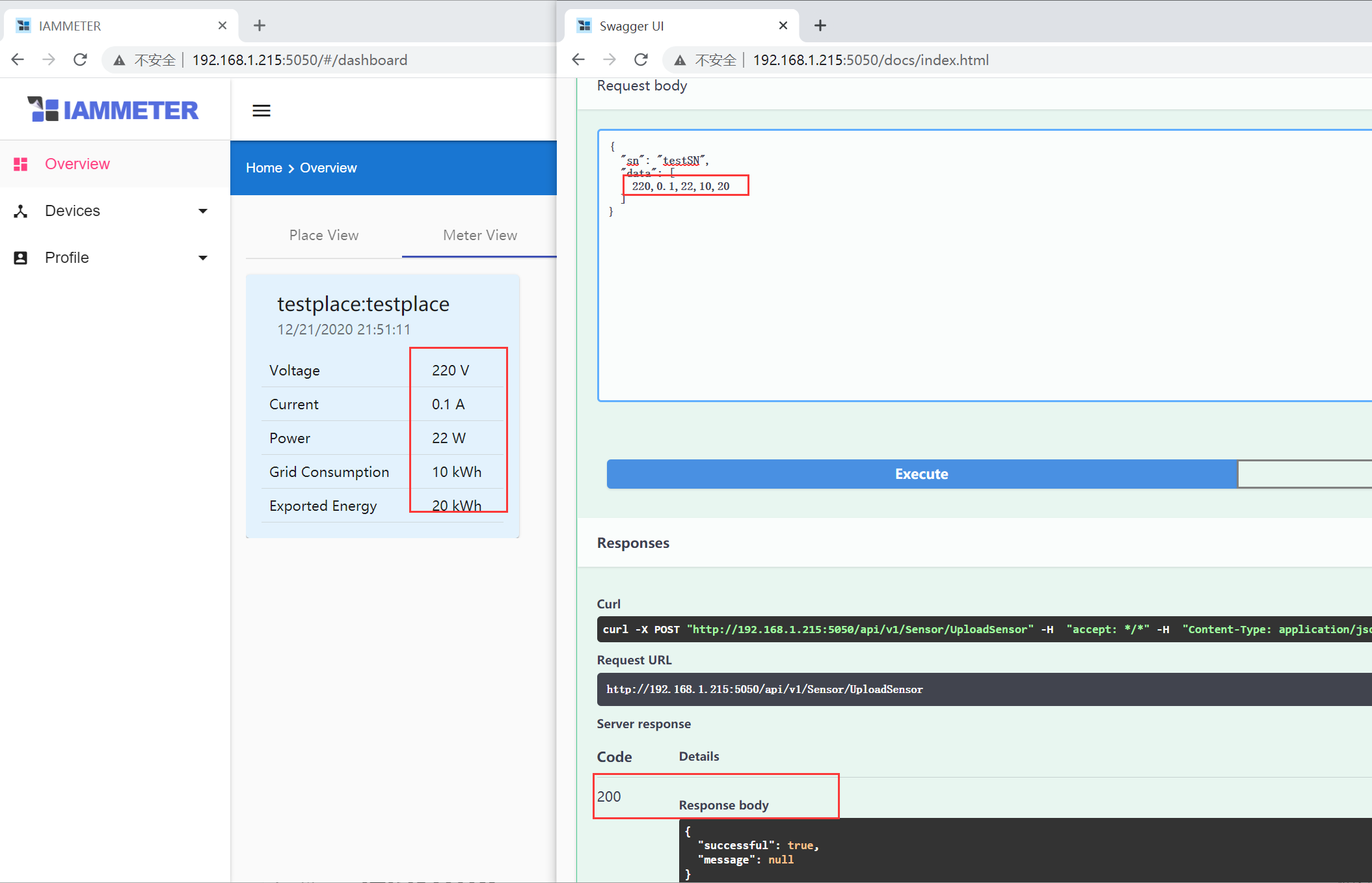
b. Register an account https://open.iammeter.com (Optional)
If you do not have IAMMETER product, but you still want to use the IAMMETER cloud service, you can register a free account at https://open.iammeter.com, which is open source platform of IAMMETER, facing to the developers and amateurs. You can upload the data by calling API directly here.
Now the registration of the platform( https://open.iammeter.com )is still for free. There may be subscription fee in the future, it will not affect the previously registered users.
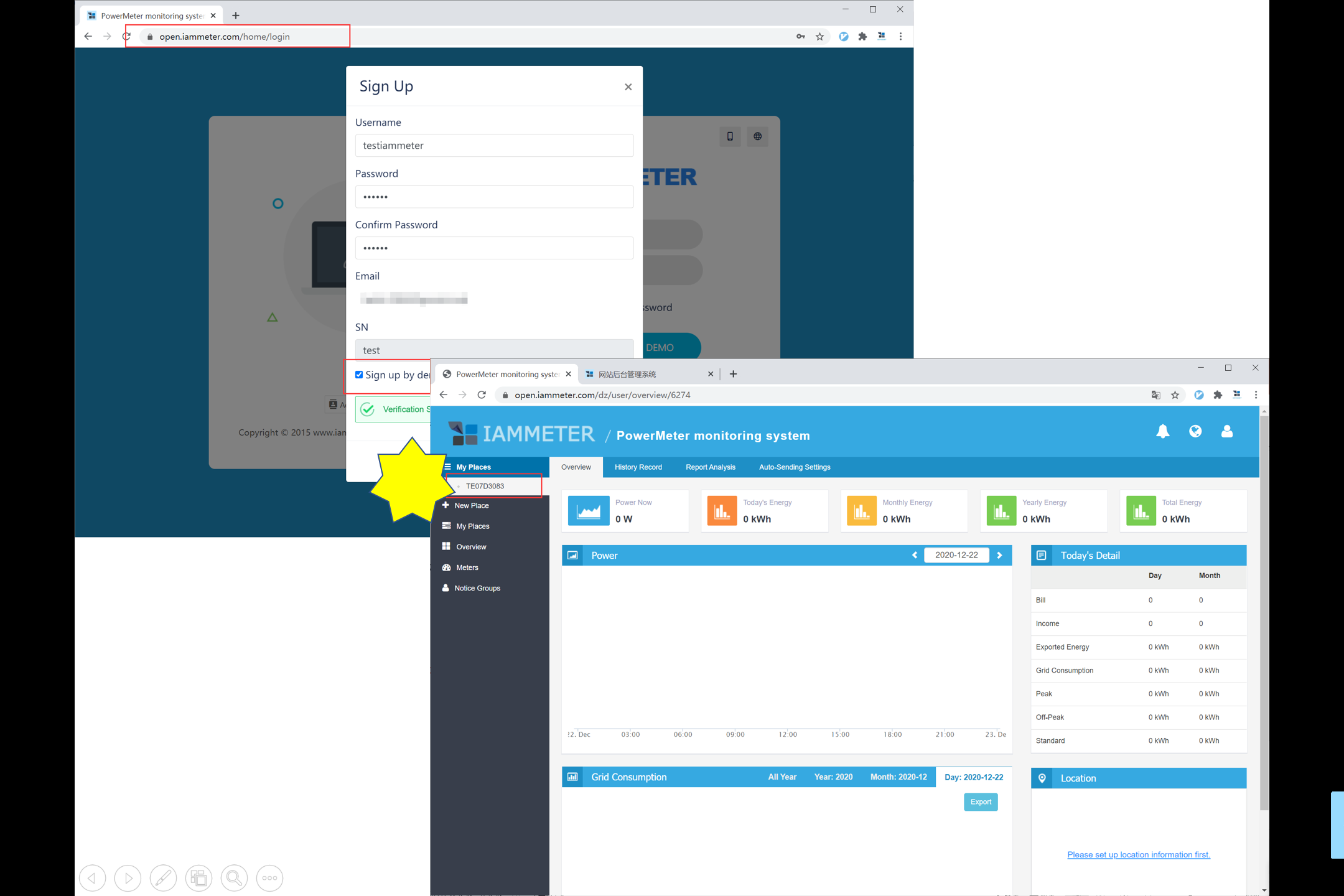
The APIs have been listed in this url "\docker system ip\docs" , you can test the API there .
This is demo docker system running at internet. http://laoliu.iammeter.com:5050, so the API list address is http://laoliu.iammeter.com:5050/docs/
You can also develop you own UI via the API server of the docker system. We will create a open project in github in near future.
Advanced tutorial of IAMMETER-docker
Add Data logger mode in IAMMETER-docker(from V2.1)
Monitor your solar pv system with Home Assistant
Integrate IAMMETER energy meter to third-party platform
Three Phase Wi-Fi Energy Meter
Single Phase Wi-Fi Energy Meter