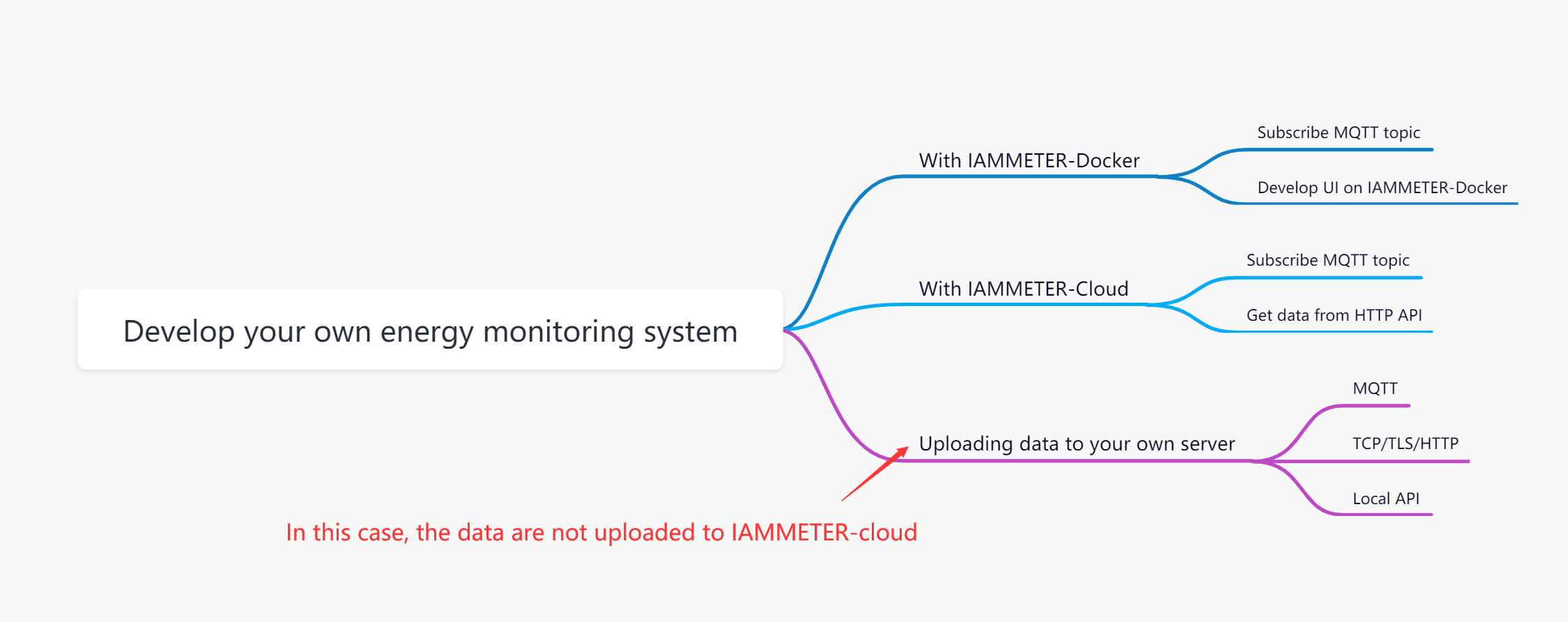How to use the WiFi energy meter without the access of internet.
As is known to all, the energy meter of IAMMETER are all WiFi versions and work with a very powerful energy monitoring system(IAMMETER-cloud). But if you met such occasions below, There is no WLAN around, just a WiFi energy meter. There is a WLAN around, but no internet access. You do not want to use IAMMETER-cloud. This article will tell you how would you use the WiFi energy meter for the above cases.
Keep the energy meter in AP mode
If the energy meter is powered up but not connected to any router around, it will keep the AP mode, there will be an AP named iMeter_SN around. After connecting the AP to your phone or PC, then you can read the instant value with IAMMETER`s app and API from the energy meter.
Connect the AP of the energy meter

Please note, the energy meter will reboot every 10 mins in AP mode to try to connect the router in configuration.
More details ,please refer to https://www.iammeter.com/newsshow/faq-abnormal#reconnect-logic
Read instant data from APP
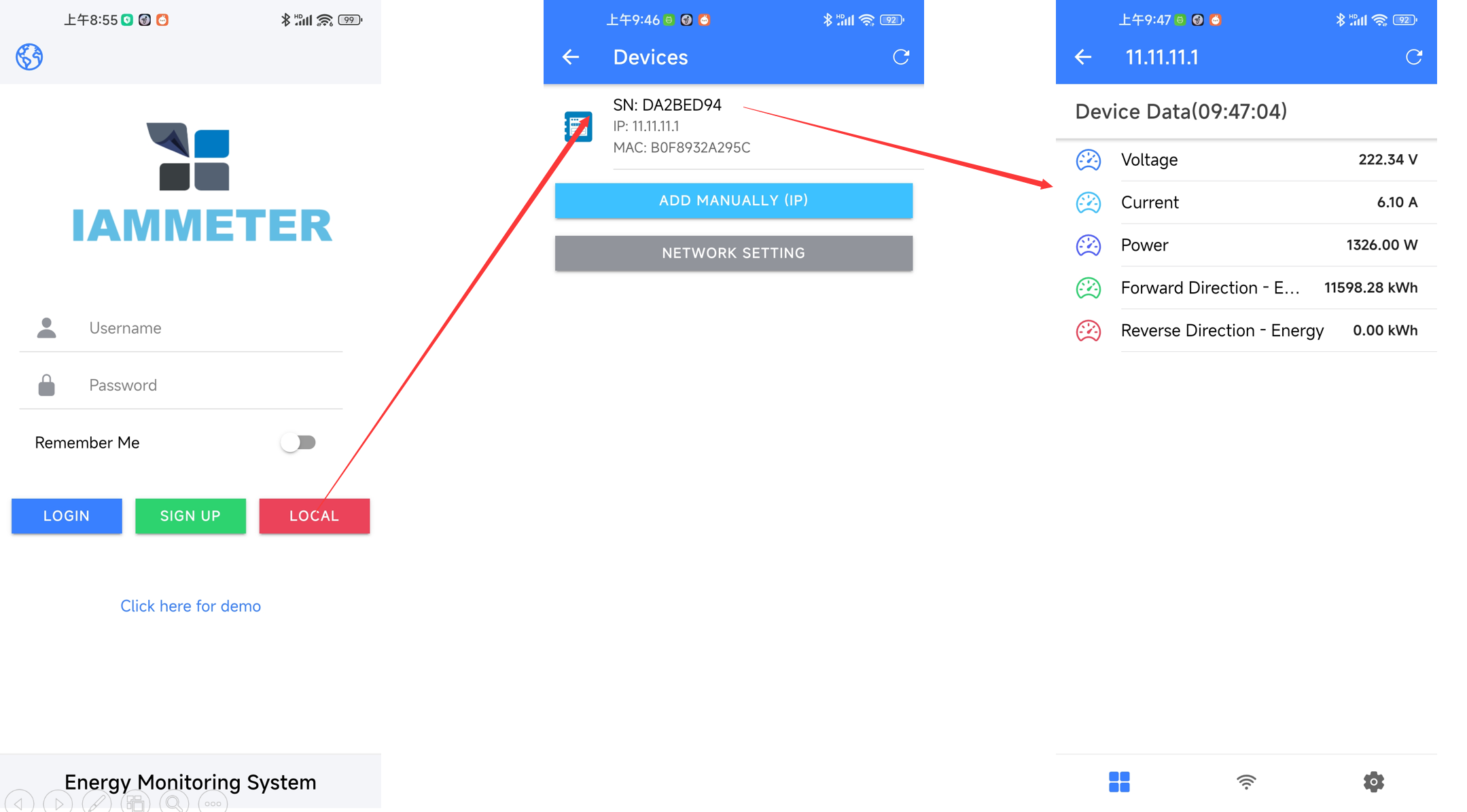
Read instant data from API
/api/monitorjson
https://www.iammeter.com/newsshow/blog-fw-features#apimoinitorjson-return-the-measurement-result
/api/monitor
https://www.iammeter.com/newsshow/blog-fw-features#apimonitor-advanced-version-of-monitorjson
Advantage && Disadvantage in AP mode
Advantage
- Easy to use,do not need to use extra networking device(WLAN router)
Disadvantage
- it can only read the instant value from the energy meter directly,not including the hourly kWh, daily kWh etc..
- Most of the function are not supported in this mode,such as modbus/tcp
Connect the energy meter to the router
After you connect the energy meter to the router(even if the router has no access to the INTERNET ), it will enter STA mode, and the AP named iMeter_sn will disappear.
Read the instant value from APP and API
This way is nearly the same as the AP mode, the only difference is to use the local IP allocated by the router, not the IP of the AP(11.11.11.1).
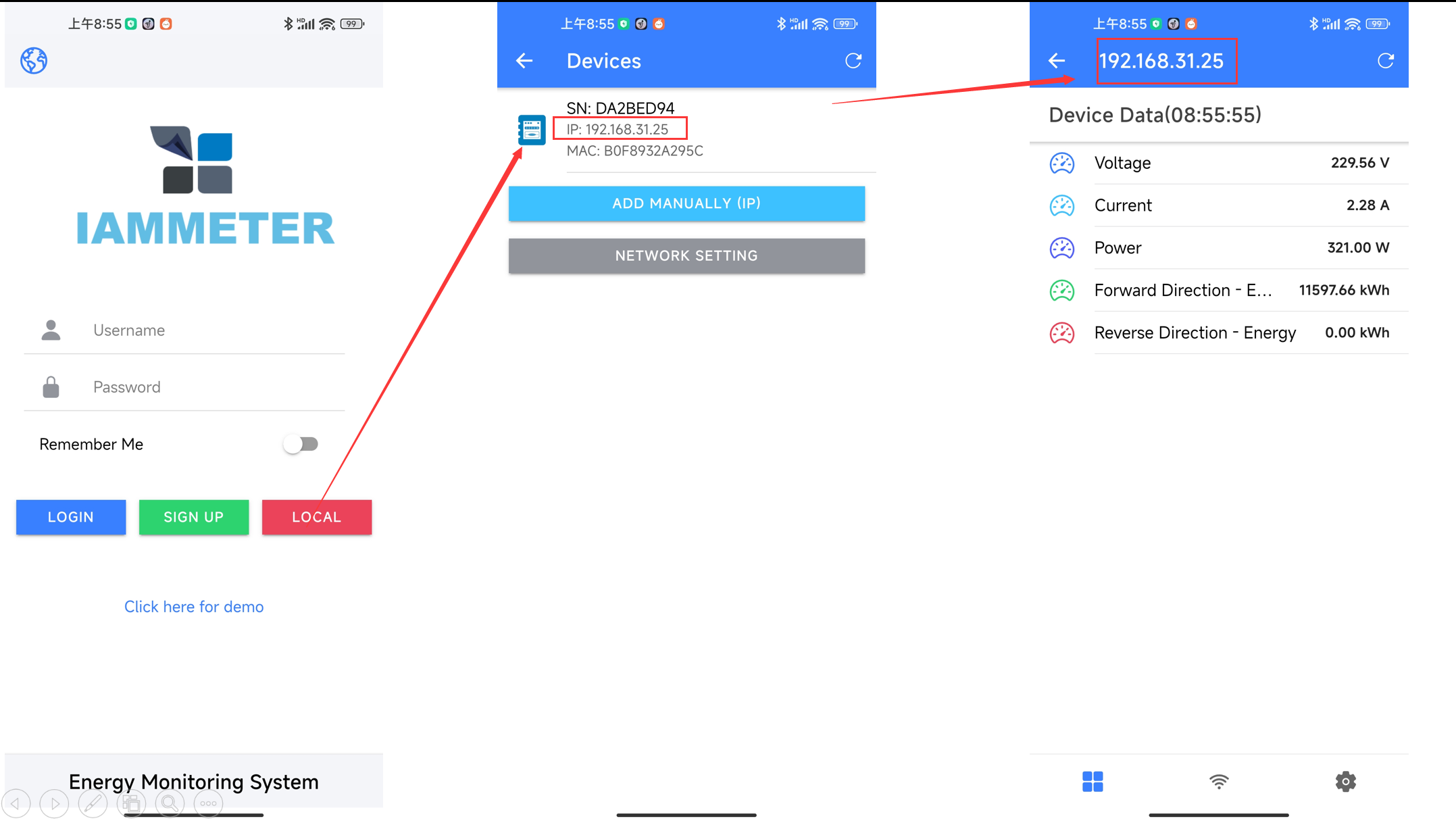
/api/monitorjson
https://www.iammeter.com/newsshow/blog-fw-features#apimoinitorjson-return-the-measurement-result
/api/monitor
https://www.iammeter.com/newsshow/blog-fw-features#apimonitor-advanced-version-of-monitorjson
Request the data from modbus/tcp
Modbus TCP is common protocol that used in industrial system such as ICS, DCS, SCADA.
Both WEM3080T(3 phase energy meter ,Wi-Fi) and WEM3080 (single phase energy meter, Wi-Fi) have supported Modbus/TCP . It will make the Wi-Fi energy meter easier to be integrated into the industrial system(Such as ICS, DSC, SCADA etc ..).
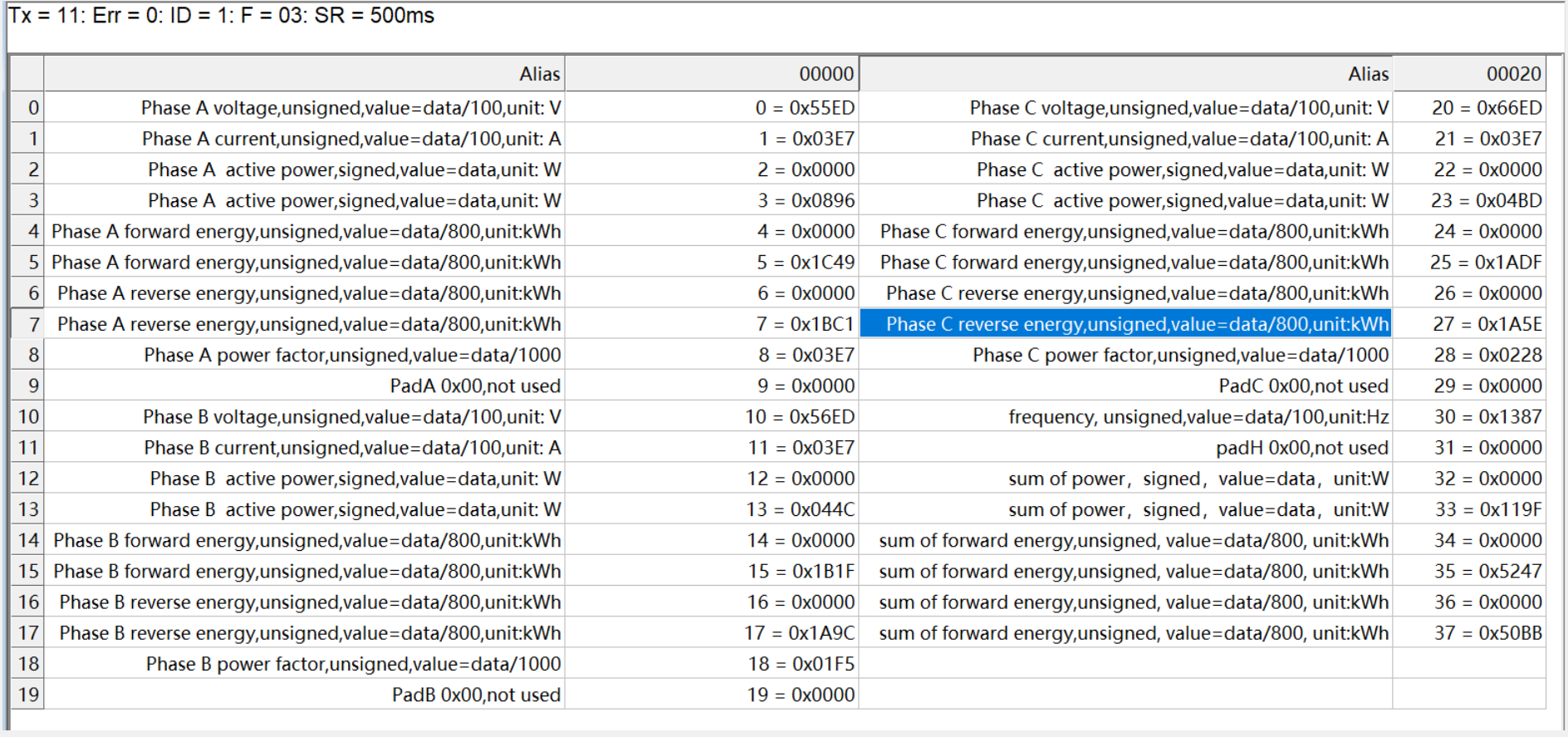
Request the real time data of WiFi energy meter from modbus/tcp
Video:Request the data of 3 phase energy meter(Wi-Fi) from the Modbus TCP
Deploy the IAMMETER-docker
IAMMETER Docker is an open source energy monitoring system, deployed by IAMMETER. It can be deployed in the mini-pc(such as Raspberry PI) ,as the server of the energy meter .
Key features:
The system can be deployed in your own server (recommend to use Raspberry PI as your server).
Running as API server, you can design and develop your own UI by open API.
Dock with other IOT platforms, such as azure IOT(Coming soon...)

After you deploy the IAMMETER-docker, you can configure the energy meters and let it push the power and kWh data to IAMMETER-docker .Then you can visit the IAMMETER-docker as a client by browser .The IAMMETER-docker has provided the basic function as a monitoring system,you would find many charts and reports there.
More details about IAMMETER, please refer to
8.1 Deploy your own system with Docker
8.2 Advanced Feature of IAMMETER-Docker
Deploy the Home assistant
Home assistant is a very famous open source platform which can also be deployed in the mini PC ,as a server to service the energy meters.
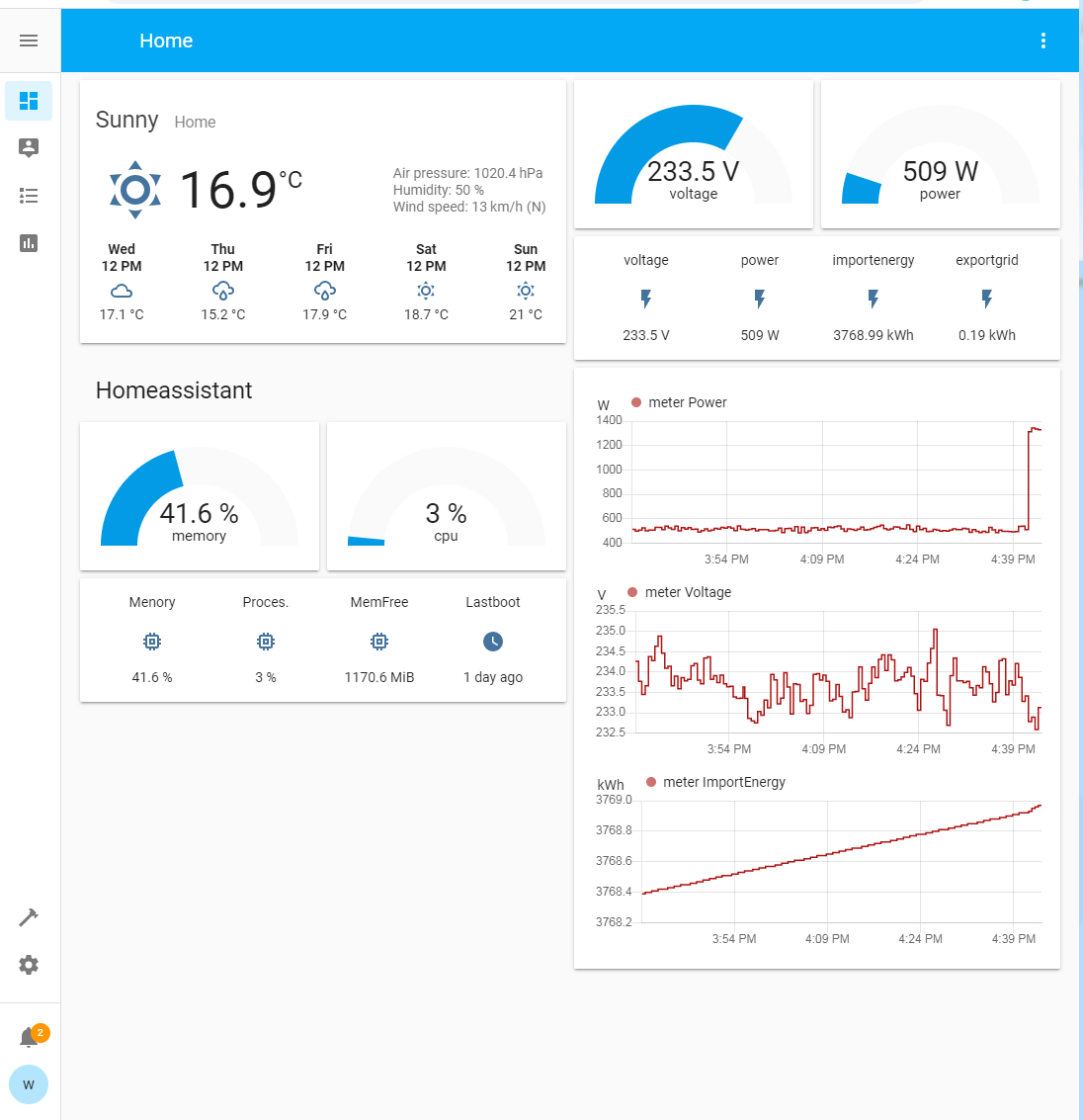
Summary:how to use IAMMETER`s Wi-Fi energy meter in the Home assistant
Summary && difference
| WLAN | real time data | statistic value | Server | ||
|---|---|---|---|---|---|
| 1 | APP/API in AP mode | No | Yes | None | No |
| 2 | APP/API in STA mode | Yes | Yes | None | No |
| 3 | Modbus/tcp | Yes | Yes | None | No |
| 4 | IAMMETER-docker | Yes | Yes | Yes | Yes |
| 5 | Home assistant | Yes | Yes | Yes | Yes |
WLAN: whether need a router to build a wireless WLAN
Real time data: the instant value about voltage, current, active power, imported kWh ,exported kWh
Statistic value: Hourly/Daily/monthly kWh
Server: Whether need to deploy an server
Upload data directly to third-party server
IAMMETE-cloud is a powerful energy monitoring system, especially for solar PV energy monitoring. But you may not want to use IAMMETER-cloud for some reasons. We have opened some APIs and provided some methods for you to develop your own energy monitoring system.
More details ,please refer to https://www.iammeter.com/docs/own-system