Analyze your Demand charge in IAMMETER
Analyze your Demand charge in IAMMETER
"A demand charge is applied to end users who have the largest energy demands (e.g., large multifamily and apartment buildings; commercial, industrial, educational, industrial, and healthcare facilities; etc.). For many commercial customers, the demand charge can account for 30% to 70% of a monthly electricity."
Unfortunately, in most cases, the exact time/date of the max demand power is never known, you can only get the quantity kW in your bill.
Using the 3 phase energy meter together with the IAMMTER system will record kW draw every minute. Then you will be able to see when the max draw occurs each day & during the billing period. In addition, you will be able to understand what loads are creating the max and possibly limit them. That would bring down the max and lower the demand charge.
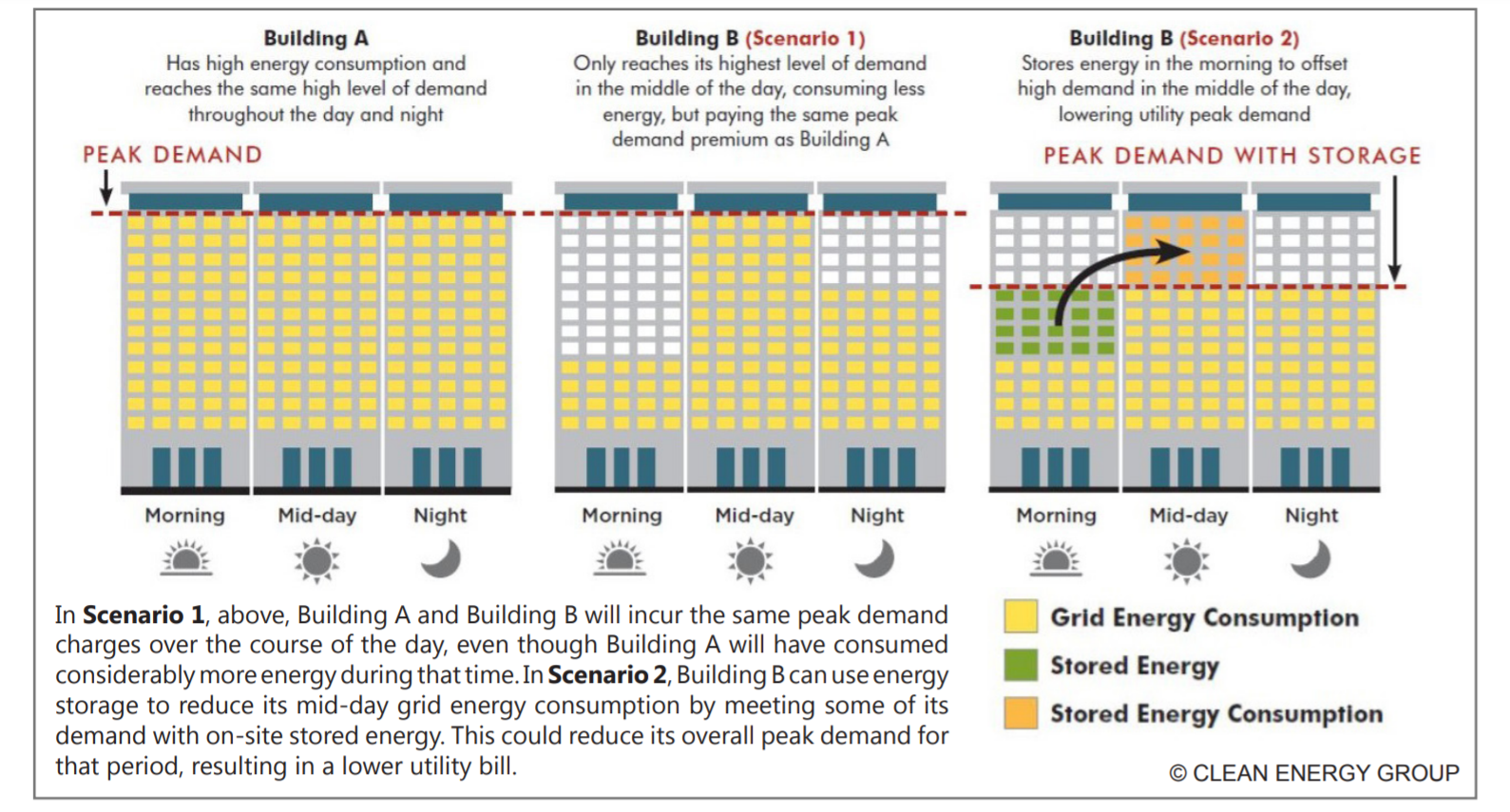
As the number of users of IAMMETER increases, more customers want IAMMETER to do some work about the analysis of demand charges.
So we are collecting the suggestion about how to analyze the demand charge in IAMMETER.
Demand power : maximum amount of power (kW) for a given time interval (typically 15 minutes) .
In our opinion, the basic functionality should be include
- The graph of the demand power during the billing period. In this graph, the x-axis is the time through the whole billing cycle.
- The histogram of maximum hourly demand power during the billing cycle.
How do you want to analyze your demand charge in IAMMETER? Please post your suggestion here: https://imeter.club/topic/194
Reference
Making Sense of Demand Charges: What Are They and How Do They Work?






