The FAQ about the possible abnormal situation in use
This article includes many questions asked by the customers, about what is the behavior of the energy meter in some abnormal situations.
Reconnect algorithm of the energy meter
There are two Wi-Fi modes in both single phase energy(WEM3080) meter and 3 phase energy meter(WEM3080T).
AP mode
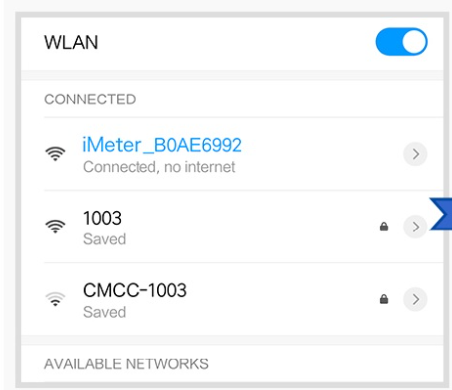
The Wi-Fi LED in the front panel is off, there is an AP named "iMeter_SN" around.
You can connect the AP and do some Wi-Fi settings(as the first time Wi-Fi configuration).
The device is not connected to the router in this mode, so the data will also not be uploaded.
STA mode
The WiFi LED in the front panel is on, there is no AP named iMeter_SN around. The device connect to the router successfully and can upload the data. In this mode,if you want to visit the energy meter, you need to visit the local IP of the device allocated by the router .If you do not know the local IP, you can try to find it in this way.
Find the local IP of the energy meter in Windwos system

Reconnect logic
Most doubt about this reconnect logic usually happens in the recovery process after a power supply outage.
The energy meter will try to connect the router (use the wifi configuration stored) every 10 mins. If it succeeds,the device will enter STA mode (The AP will hide). Otherwise, it will keep in AP mode and try to reconnect the router 10 mins later.
The WiFi configuration will be stored and never be lost by the power supply on/off.
Most doubt about this reconnect logic usually happens in the recovery process after a power supply outage.
Reconnect the router after recovery of the power supply outage
Sometimes, the power meter did not connect to the router after a power supply was recovered from an outage. This is one of the most asked questions from customers.
Let us give an explanation here
When the power supply recovers, the router may start up later than the energy meter. The router may be not ready when the energy meter tries to connect the router, so the energy meter will enter AP mode first (there is an AP named iMeter_SN around). The energy meter will try to connect the router (use the wifi configuration stored) every 10 mins. When it tries to connect the router 10 mins later,the router is ready. Then the energy meter will connect the router successfully and enter STA mode(the AP named iMeter_sn disappears) and resume to upload data to IAMMEER-cloud
Networking faults
This is another question raised by many customers
The energy meter uploads data by Wi-Fi networking, what will it do when the networking is down?
When the power supply is normal but the networking is faulty for some reason(Ex: the router is down or some other network problem), the instant reading (voltage, current ,active power) will be lost but the kWh data is accumulative and not affected by the networking.
For example :
The system is with a constant load power of 5kw. The networking is down at 0:00, the kWh is 1000kWH at this time. About ten hours later, the networking resumed. Then the first upload data would be with the kWh of 1050kWh (1000+10*5=1050kWh). IAMMETER will average the 50 kWh by 10 hours(the disconnect time), and display 5kWh as the hourly kWh data.
Let us use a real example in our demo account.
You can log in our demo account by a PC browser.
The three phase energy meter stop upload the data because of the networking faulty from Feb 9th - Feb 14th. You can see there is a gap in the power chart below pic.
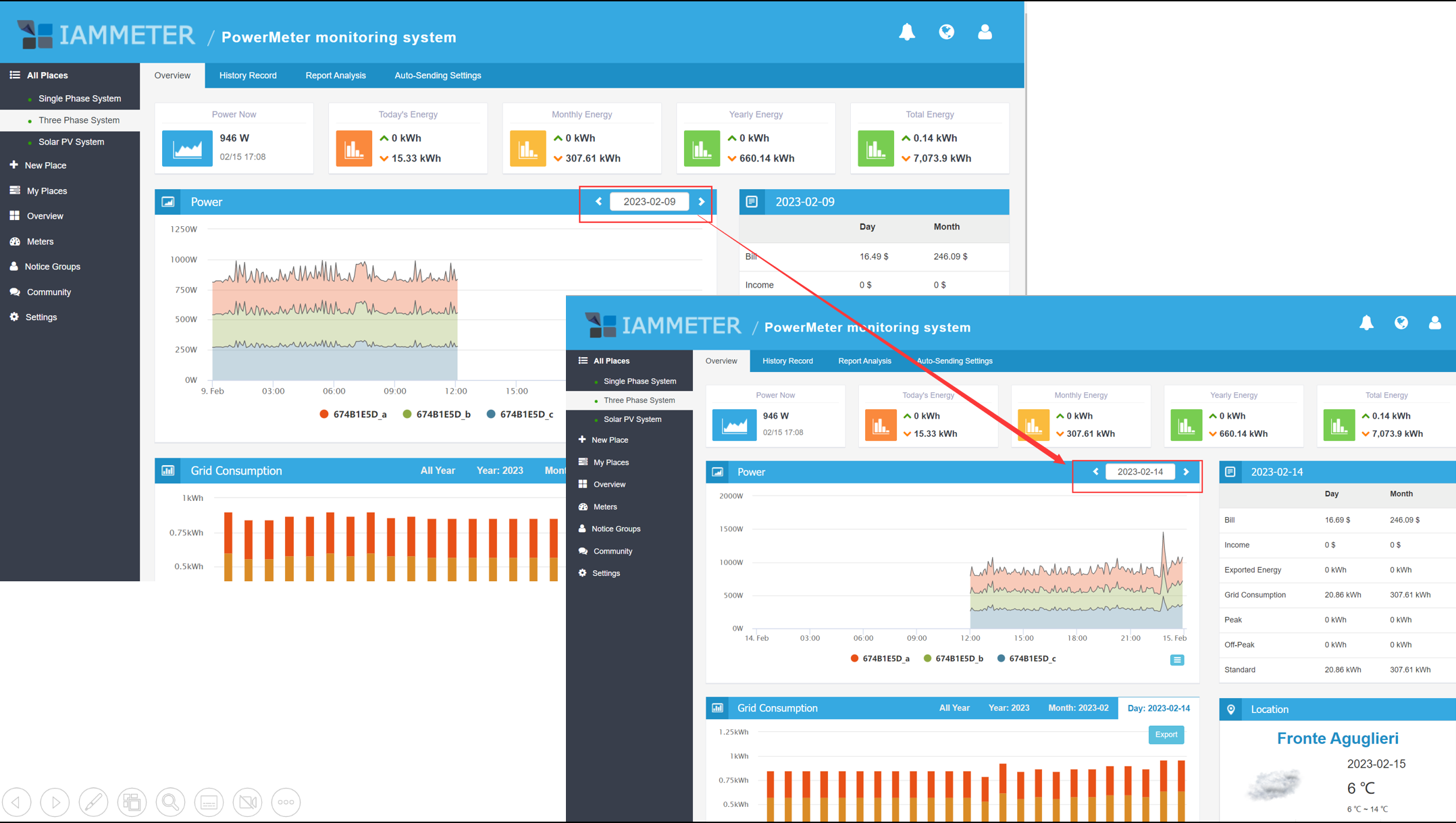
From this Graph ,you can get
the last upload kWh data on Feb 8th is 6221kWh
the first upload kWh data on Feb 14th is 6324kWh
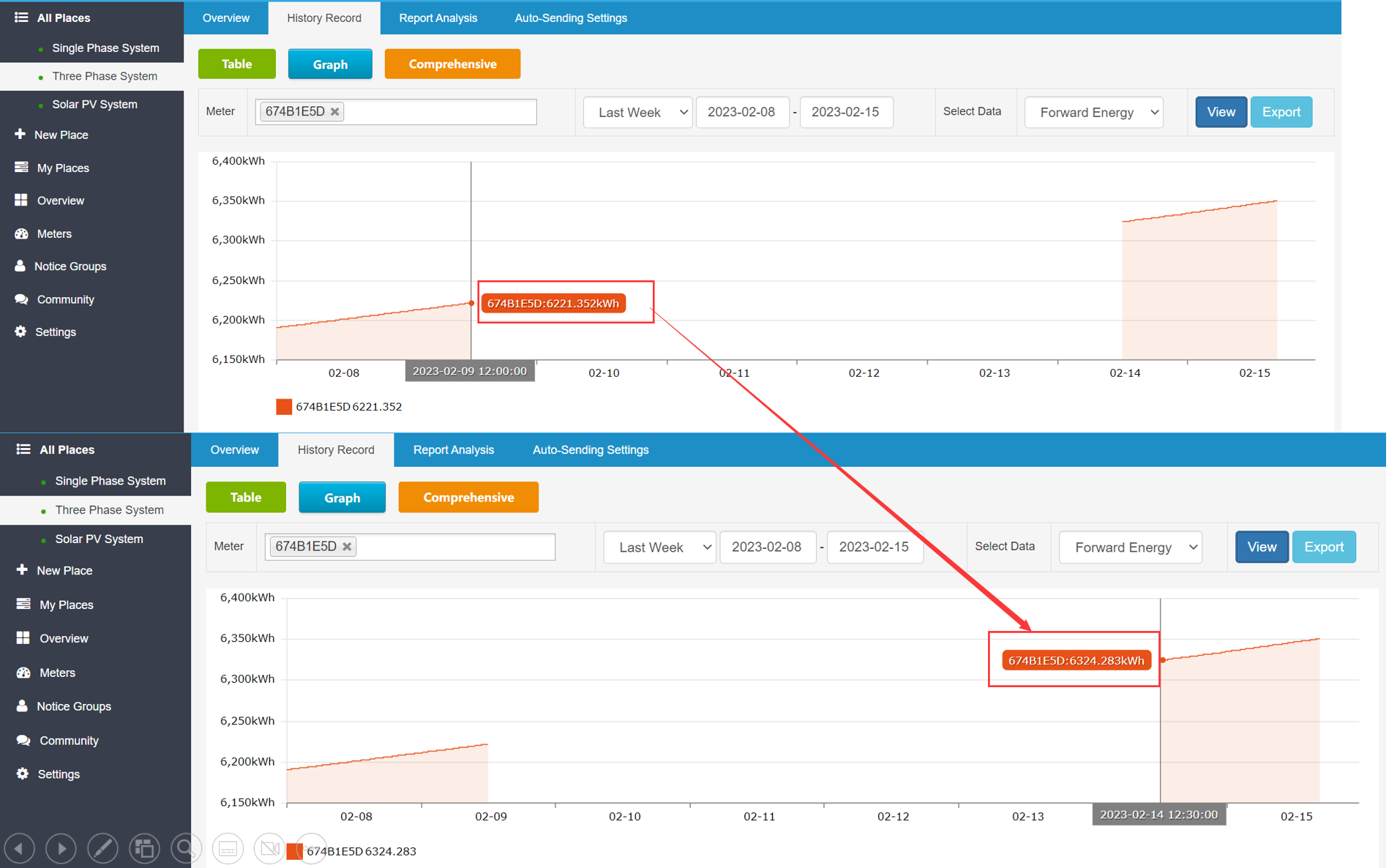
The kWh difference is 6324-6221=103 kWh.
The disconnection time is around 120hours.
So the IAMMETER average the hourly kWh by this formula
Hourly kWh =103/120 =0.85kWh.
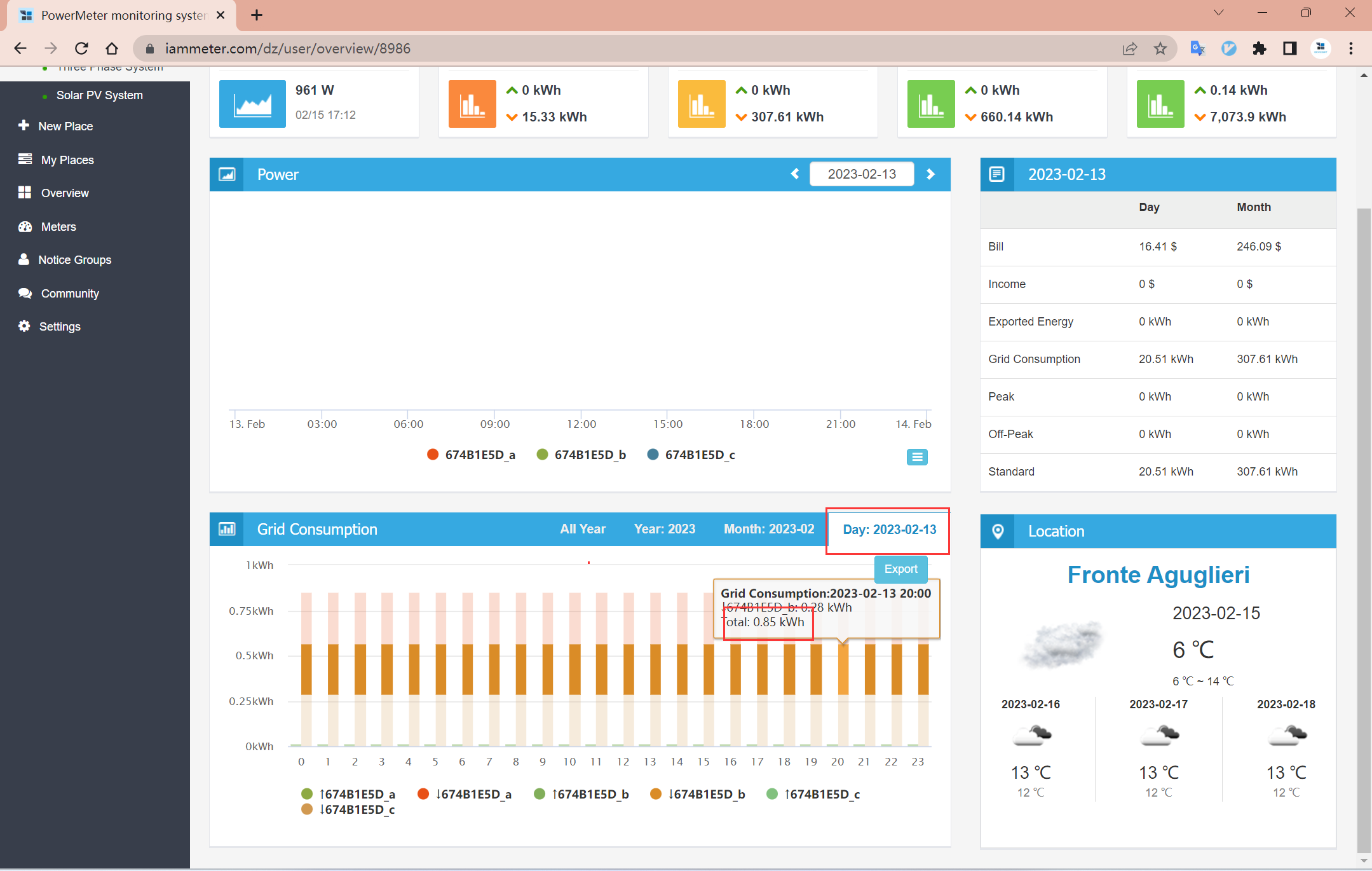
Power outage in your system
Because it is usually that the energy meter starts faster than the router,it will lose 10 mins instant data after the power supply recover, the details process is as below.
In this case, all devices in the system are down(router, energy meter, and all loads). The energy meter will not work during this time (Because the total system is down, there would be no kWh consumption during that time either).
High light features about IAMMETER
How do find the power meter with regard to your requirements
Monitor your solar pv system in IAMMETER
The "hidden" features in the firmware of the Wi-Fi energy meter
Develop your own energy monitoring system with IAMMETE products
Summary:how to use IAMMETER`s Wi-Fi energy meter in the Home assistant







