On IAMMETER system, you can set the electricity Tariff for different billing method, such as fixed rate, tiered rate and time of use rate. After setting it, the system will help you calculate your total electricity Tariff and display the expense analysis.
This article will listed the electricity bills template that are already supported by IAMMETER.
Log in to the IAMMETER system, go to "My places" on the left navigation tree and then click "Edit" on the listed place. The "Site Edit" webpage is displayed.
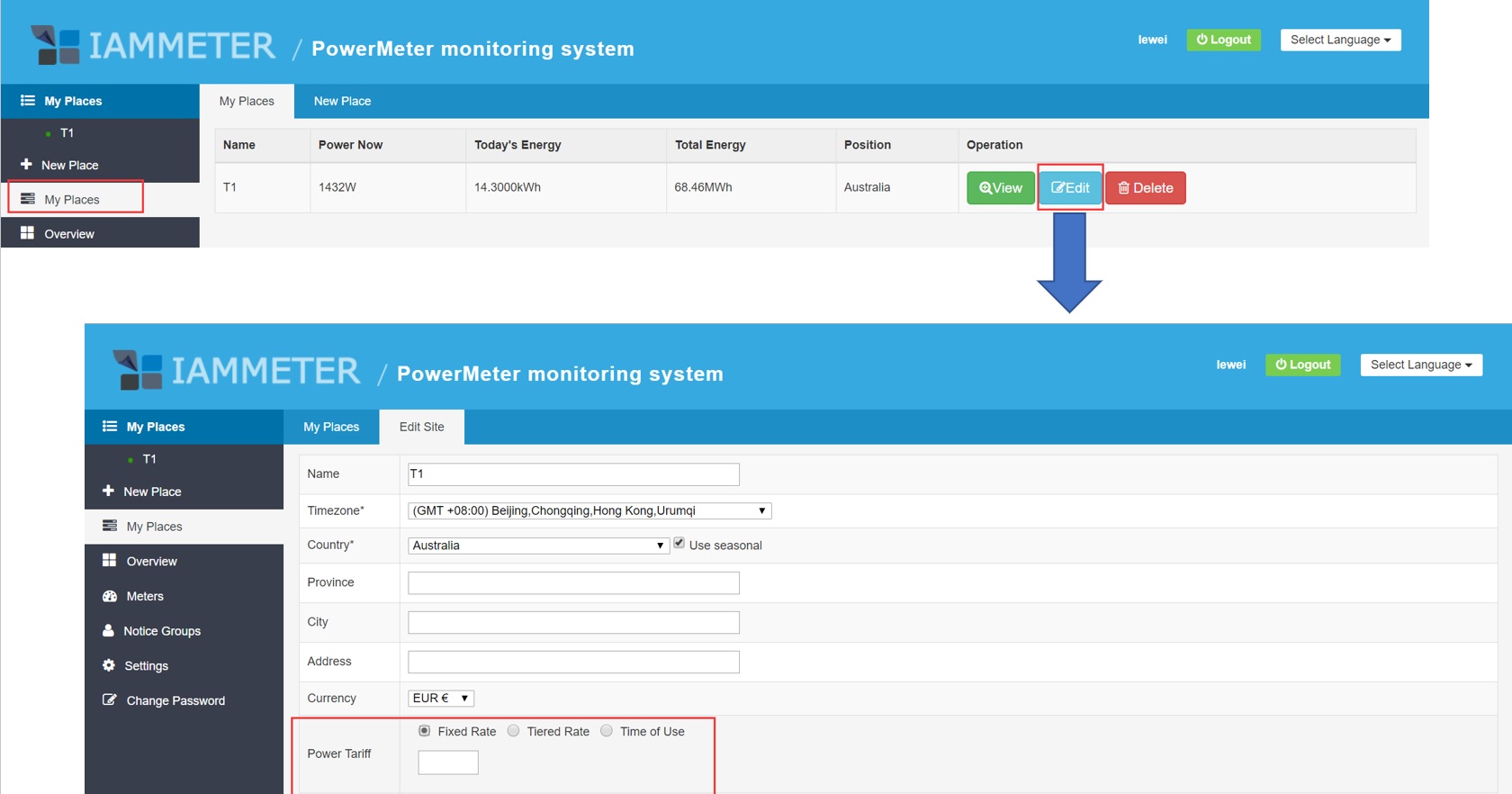
If you pay electricity expense with fixed rate, you can select "Fixed Rate" and enter the unit price.
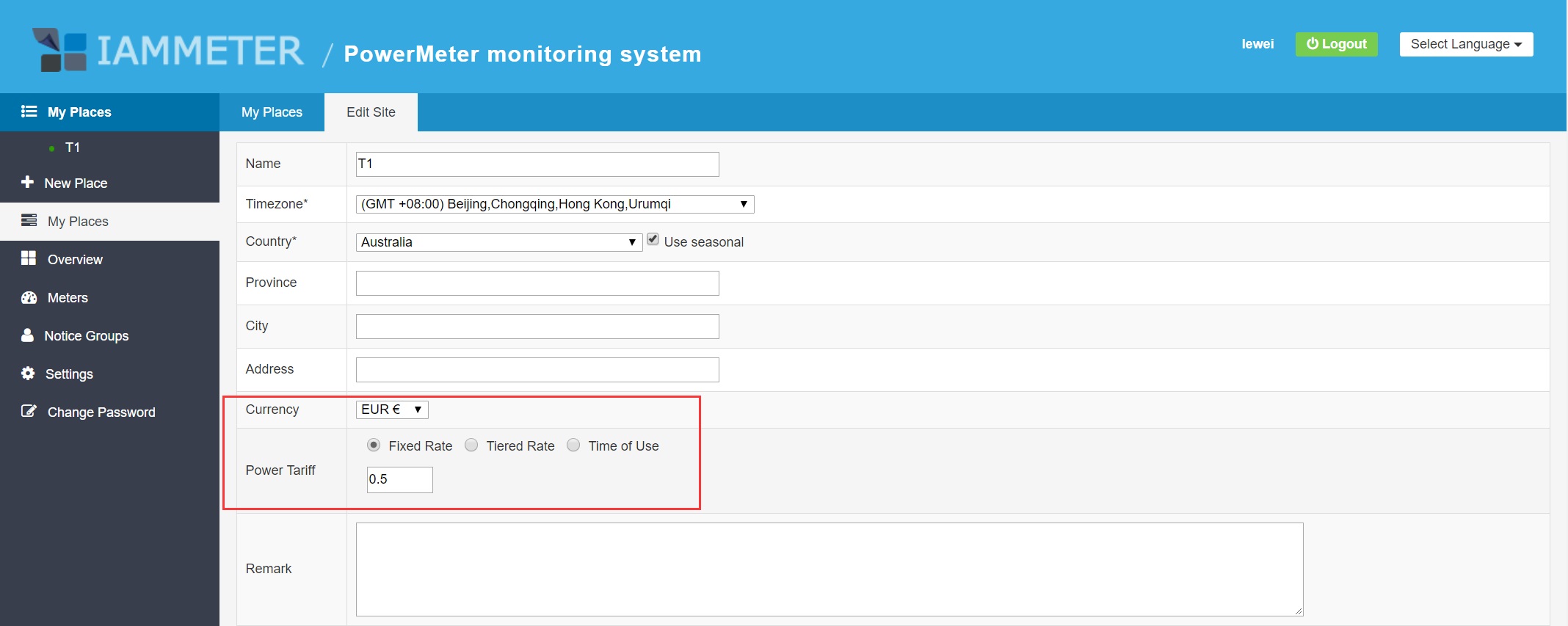
If you pay electricity expense with tiered rate, you can select "Tiered Rate" and enter the unit price and corresponding monthly electricity consumption.
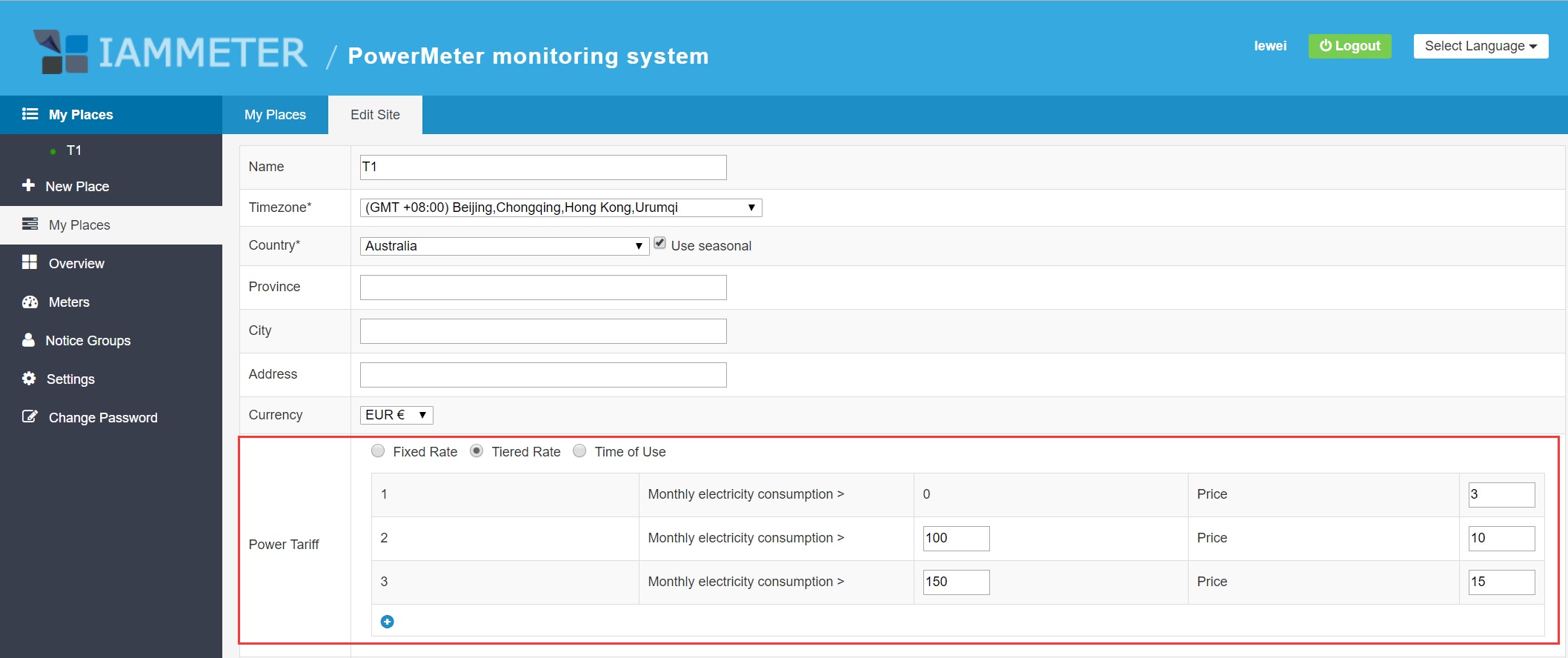
If you pay different electricity expense based on the time of use, you can select "Time of Use" and enter the unit price and corresponding time in a day (mid-peak, off-peak, on-peak).
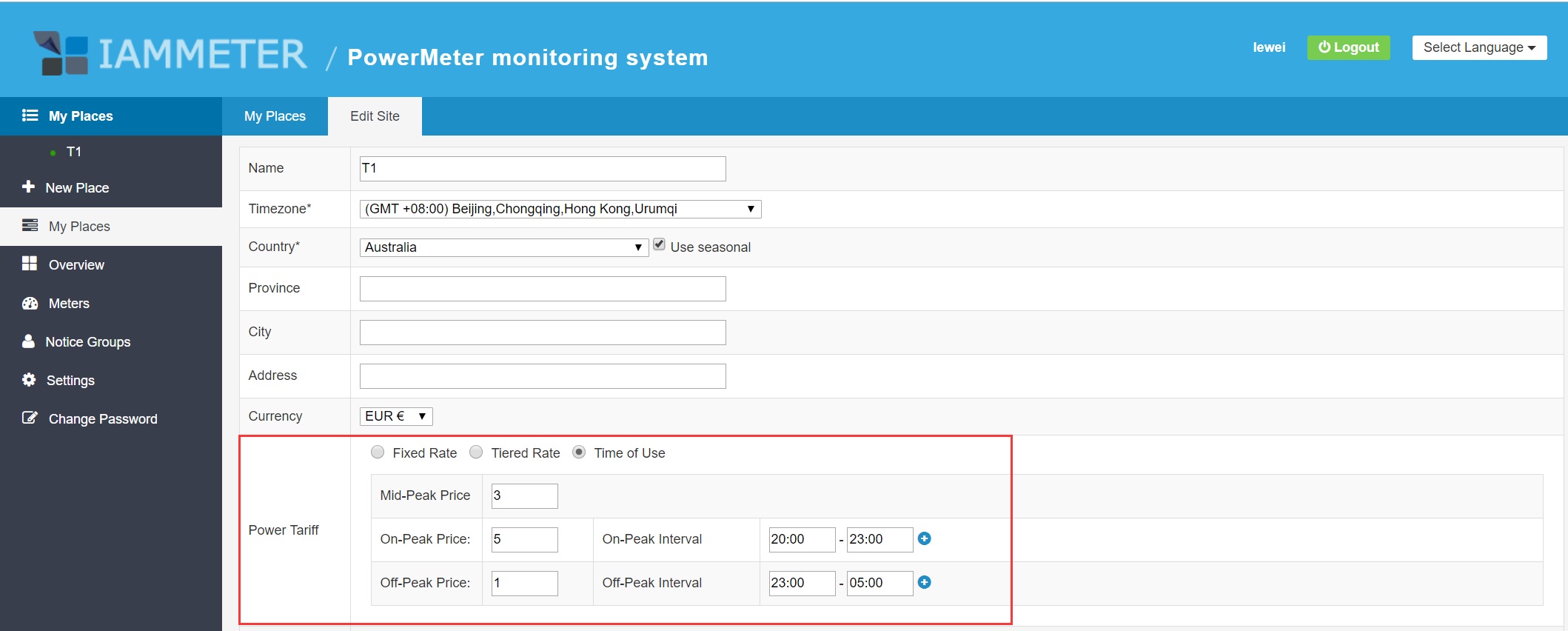
In this electricity bills template, you can set the tiered rates in the time of use (TOU) rates, like the below pics.
Please refer to https://imeter.club/topic/271#set-tiered-rates-in-the-time-of-use-ratestou for more description about this electricity bills template.
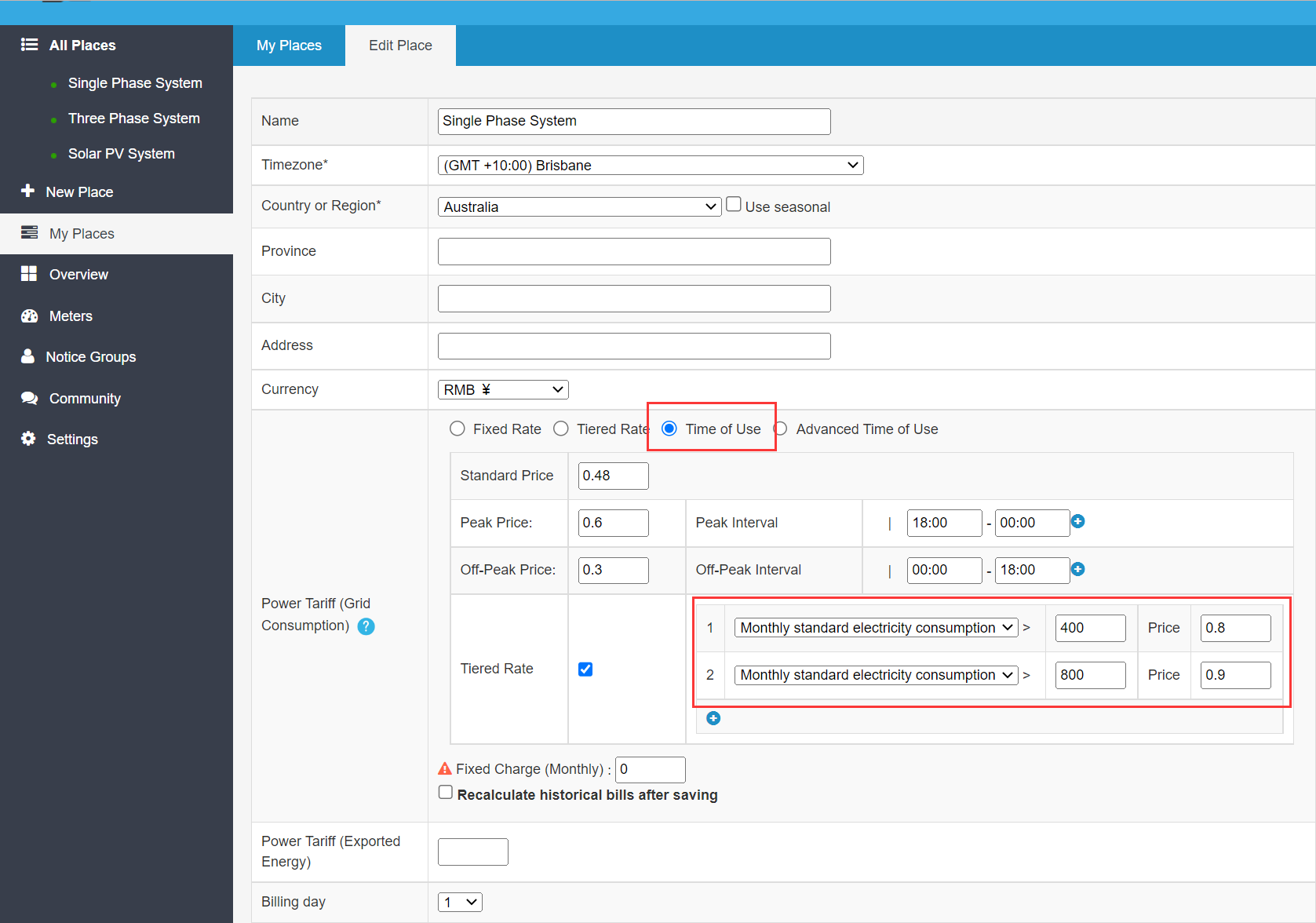
If you pay different electricity expense in different hours and also in different day (like weekday and weekend), you can select "Advanced Time of Use Rate" and enter unit price and corresponding time and day.
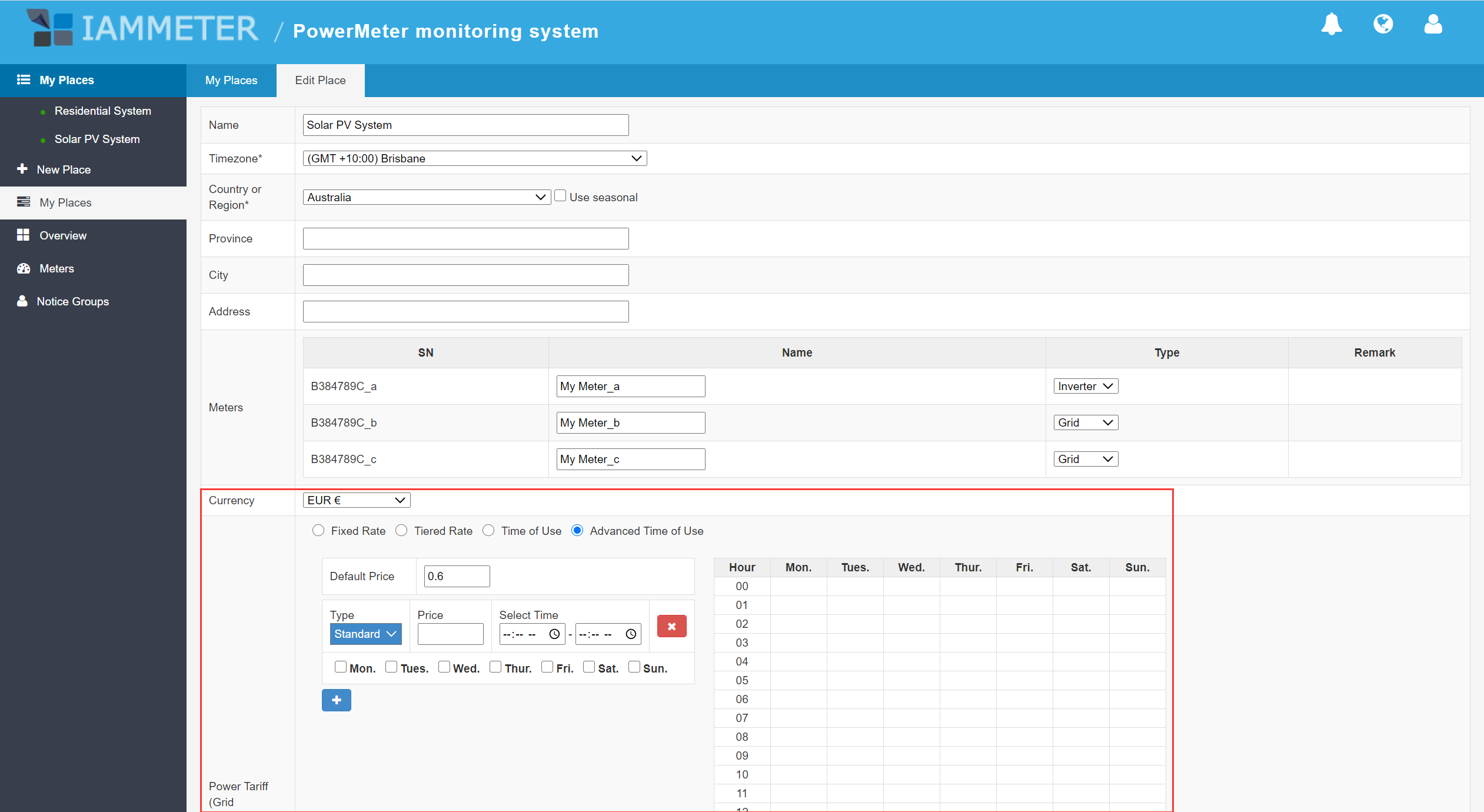
Go to "Overview" webpage you can see monthly bill ( billing from the 1st of this month to today) and today's bill.
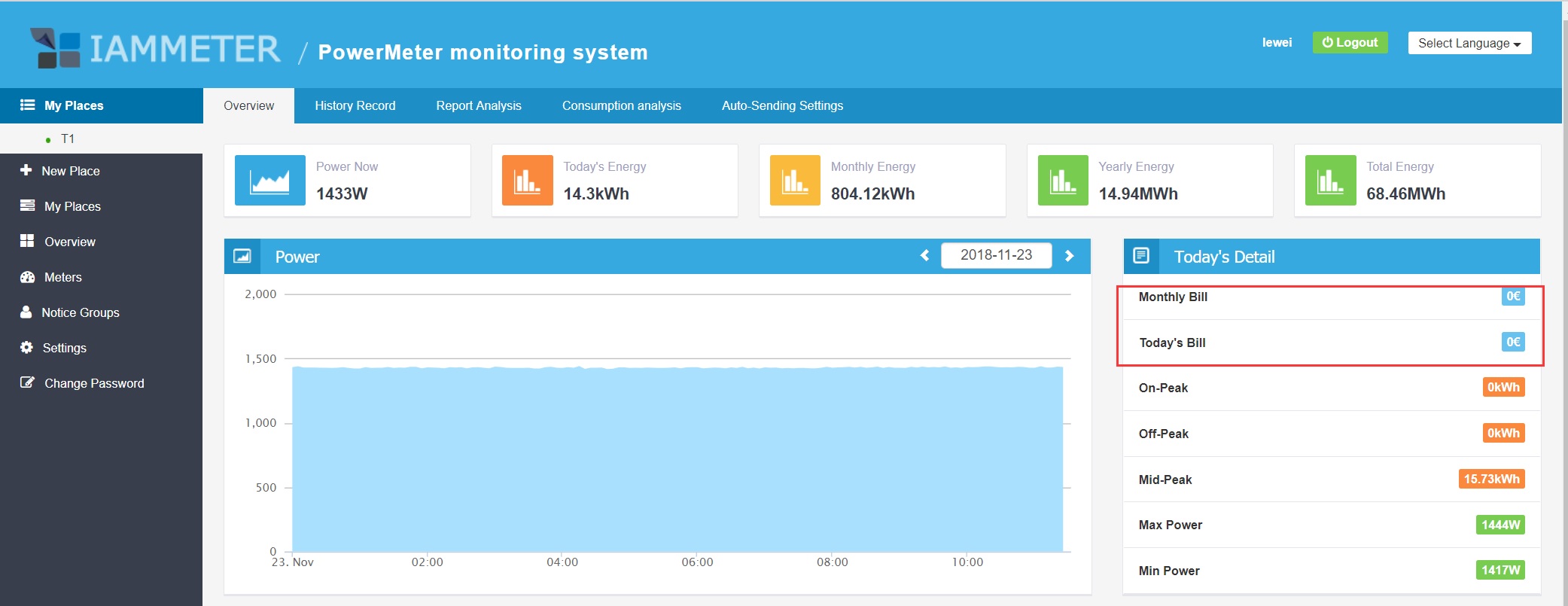
Go to "Report Analysis" webpage and select the month you are going to check. Click "View" then you will see the details of electricity Tariff for that month.
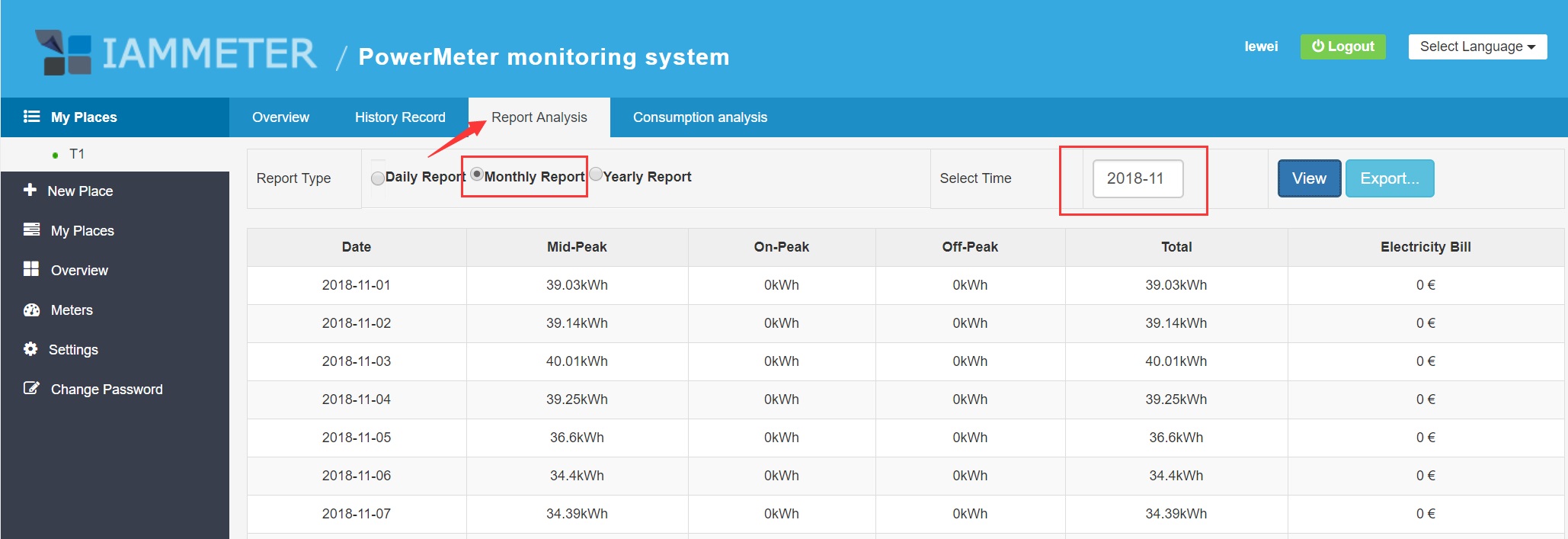
If your electricity tariff template is still not supported by IAMMETER, please describe it Electricity bills template collection , as detail as possible.
Monitor the solar pv system by 3 phase energy meter of IAMMETER
Three Phase Wi-Fi Energy Meter (WEM3080T)
Single Phase Wi-Fi Energy Meter (WEM3080)
Three Phase Wi-Fi Energy Meter (WEM3046T)
Three Phase Wi-Fi Energy Meter (WEM3050T)