First Firmware Release of 2025
First Firmware Release of 2025
i.76.058.8: A brand-new UI, more comprehensive features, and a more user-friendly experience.
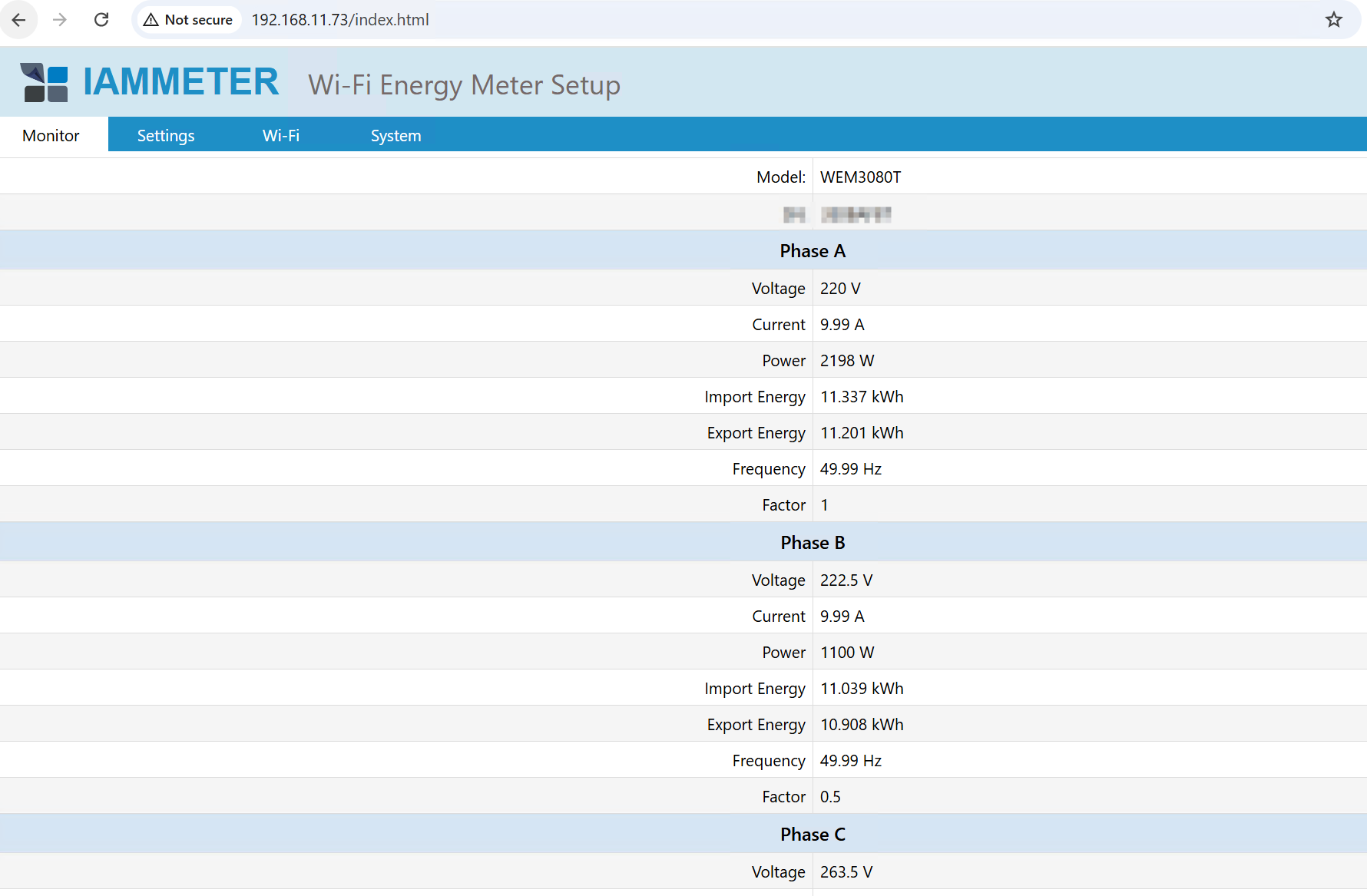
- Compatible with all WEM series IAMMETER meters (IAMMETER's energy meters) and WPC series power controllers (WPC3700).
- A redesigned UI with clearer displays of measurement parameters and more comprehensive functionality. Features such as NEM (Net Energy Metering), reactive power measurement, setting CT ratio, adjusting upload intervals, and entering MQTT broker credentials, which were previously accessible only via APIs, can now be configured directly through the UI.
- Added a Stand-Alone operating mode.
- Supports MQTT Discovery for Home Assistant.
Wi-Fi Configuration
Users can configure the Wi-Fi settings under this tab. This is typically the only device configuration needed after installing an IAMMETER energy meter.
You can manually enter the WLAN SSID and password.
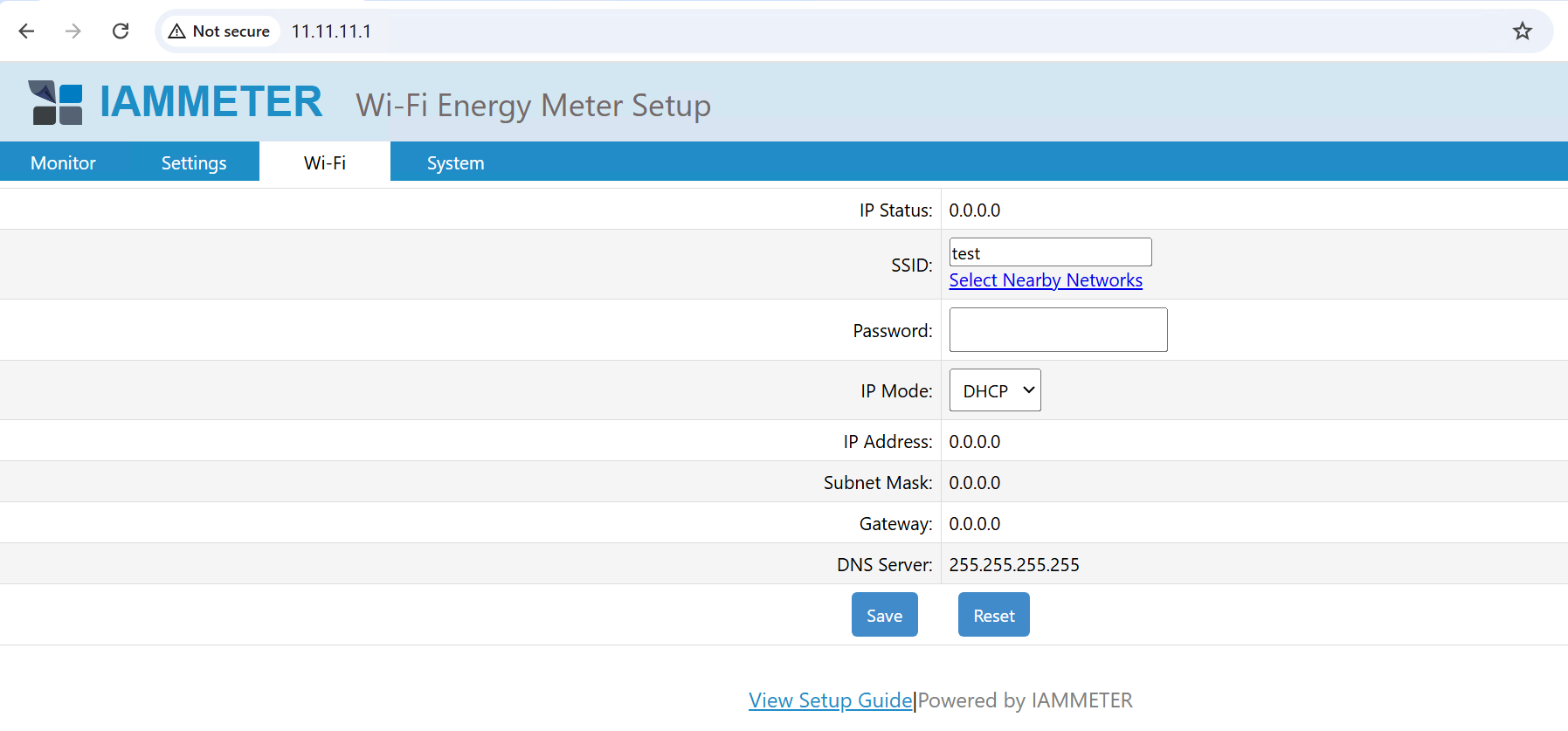
Alternatively, click "Select Nearby Networks," and the meter will scan for available SSID names. Users can select one from the list.
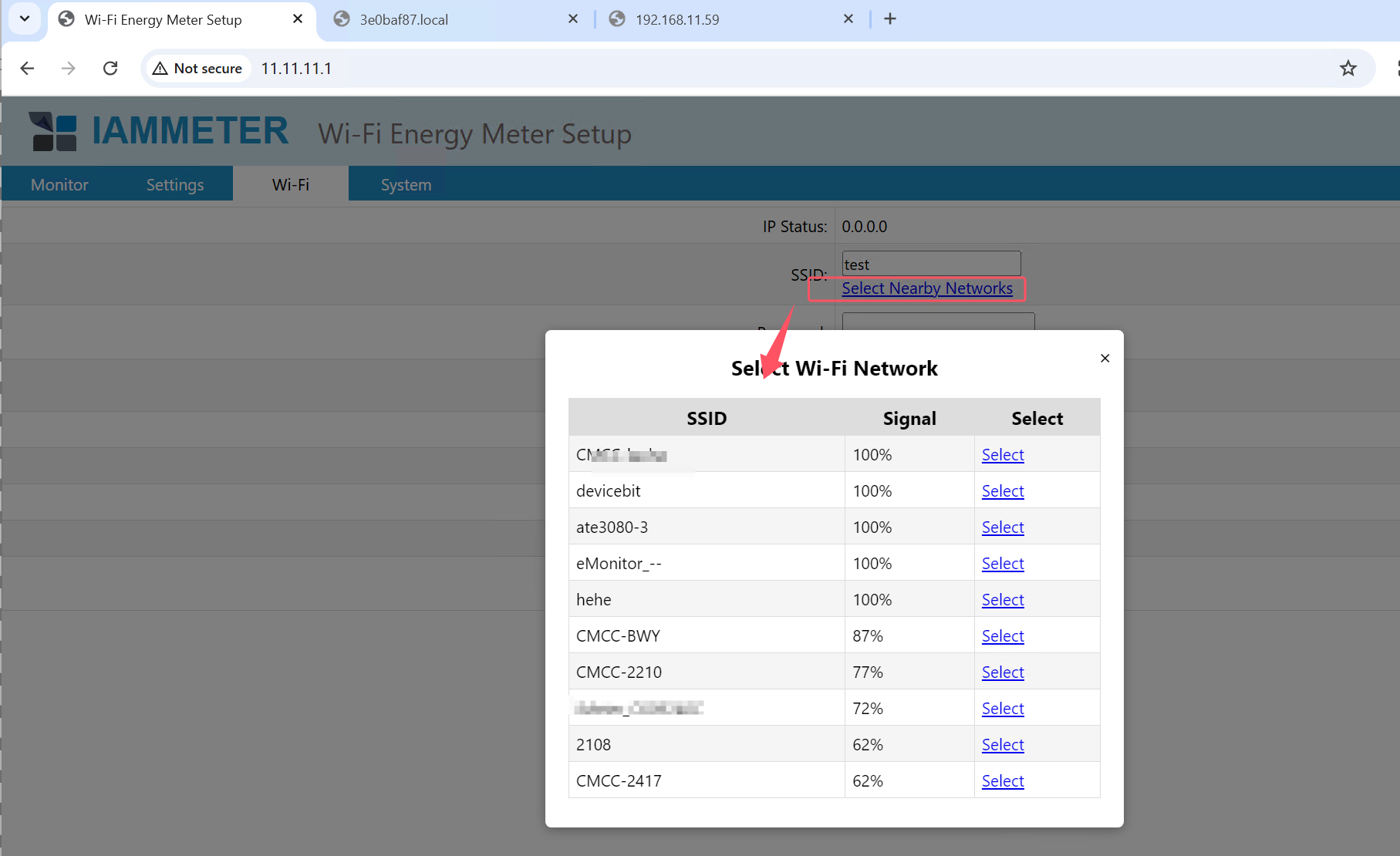
This UI supports only DHCP mode. If you need to set a static IP, use the mobile app instead. Refer to set static IP for IAMMETER's products.
Settings
Once Wi-Fi configuration is complete, most users will not need to adjust any additional settings.
The following settings are intended for advanced users, such as:
- Users who prefer platforms like Home Assistant, NodeRed, OpenHAB, or custom server software instead of IAMMETER-Cloud.
- Configurations for NEM (Net Energy Metering) mode.
- Enabling reactive power and reactive energy measurement.
- Utilizing a three-phase meter to monitor split-phase (two-wire) systems, synchronizing PV and grid data.
Run Mode
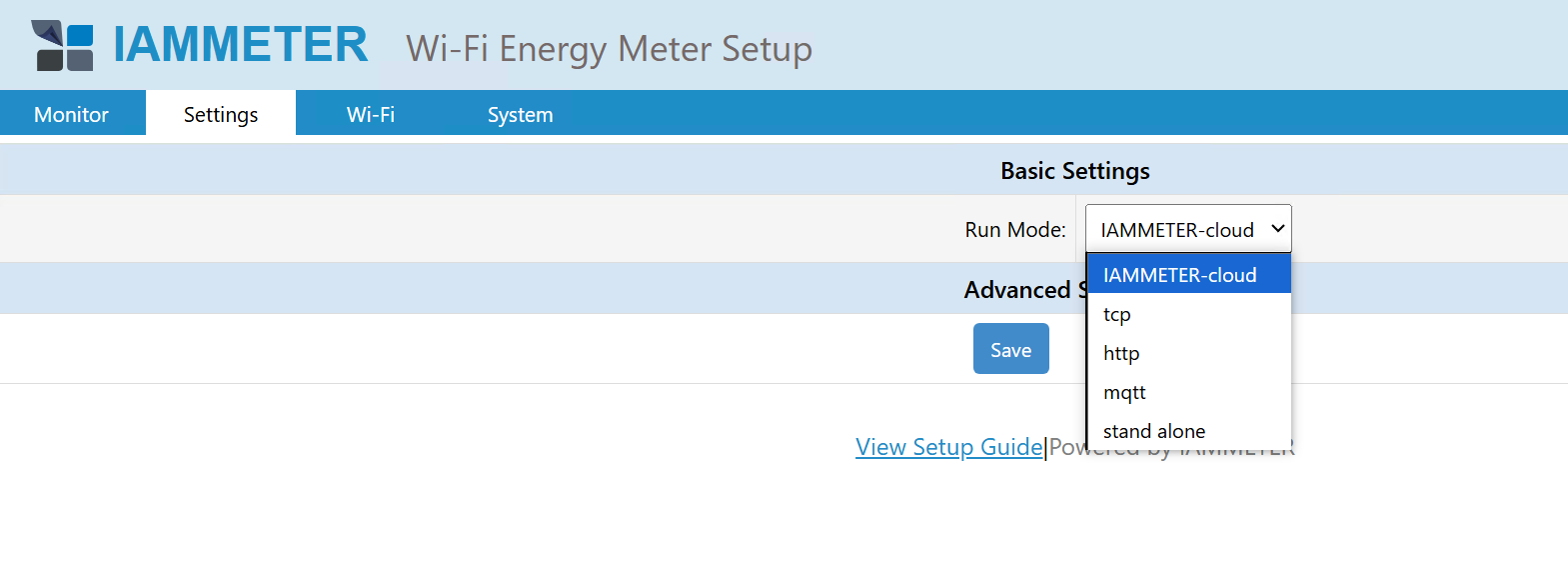
The default setting is "IAMMETER-cloud," which sends meter data to IAMMETER-Cloud.
Other options include "TCP," "HTTP," "MQTT," and "Stand-Alone," which enable the device to send data to designated sockets using the respective protocol.
| Mode | Address | Upload Interval | Username | Password | HA MQTT Discovery |
|---|---|---|---|---|---|
| TCP | Socket address | 6s-600s | NA | NA | NA |
| HTTP/HTTPS | Socket address | 6s-600s | NA | NA | NA |
| MQTT | Socket address | 1s-600s | User/Password Auth | User/Password Auth | Enable MQTT Discovery in HA |
| Stand Alone | NA | NA | NA | NA | NA |
Notes:
- The socket address supports both IP and domain names. Do not include any prefixes (e.g., tcp, tls, mqtt, http, https). See the screenshots below for examples.
- Both TCP and TLS modes are supported for uploading data. Refer to upload the data of IAMMETER's energy meter by TCP/TLS.
- For HTTP mode, using port 443 enables HTTPS. Learn more at IAMMETER: post data by HTTPS to 3rd party server.
- Meter data is in JSON format. For details, refer to JSON Data Definition of IAMMETER's product.
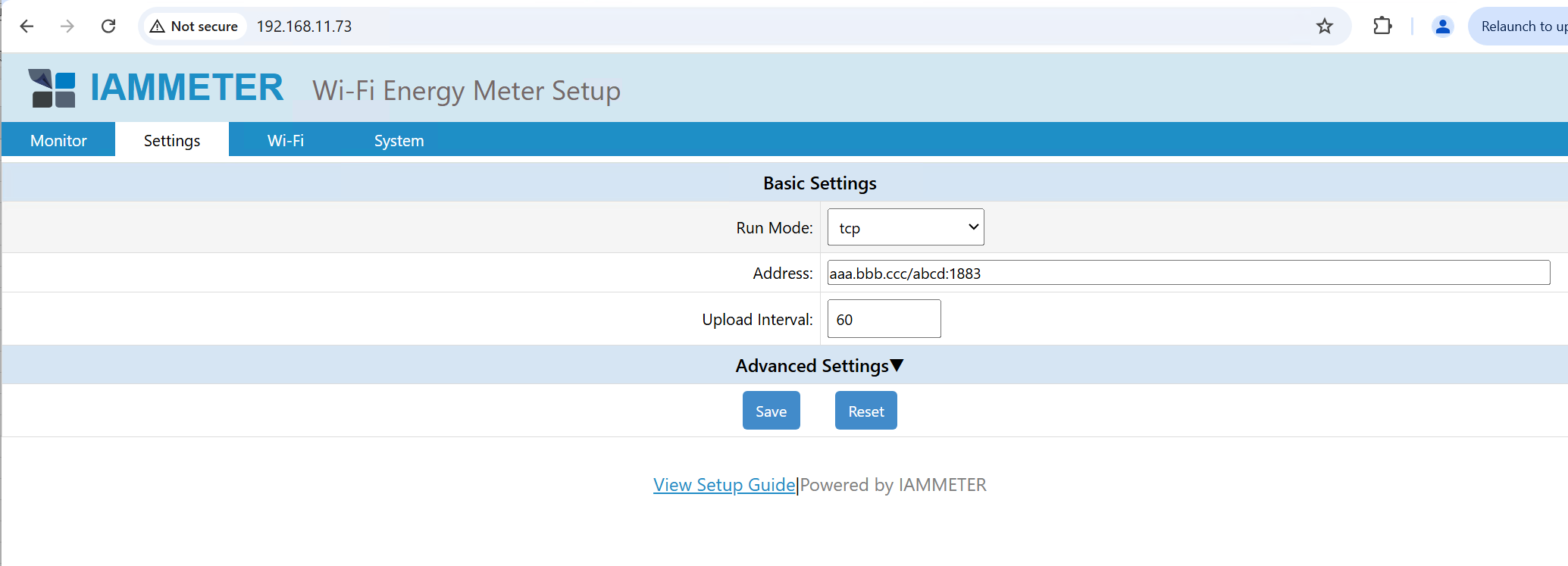
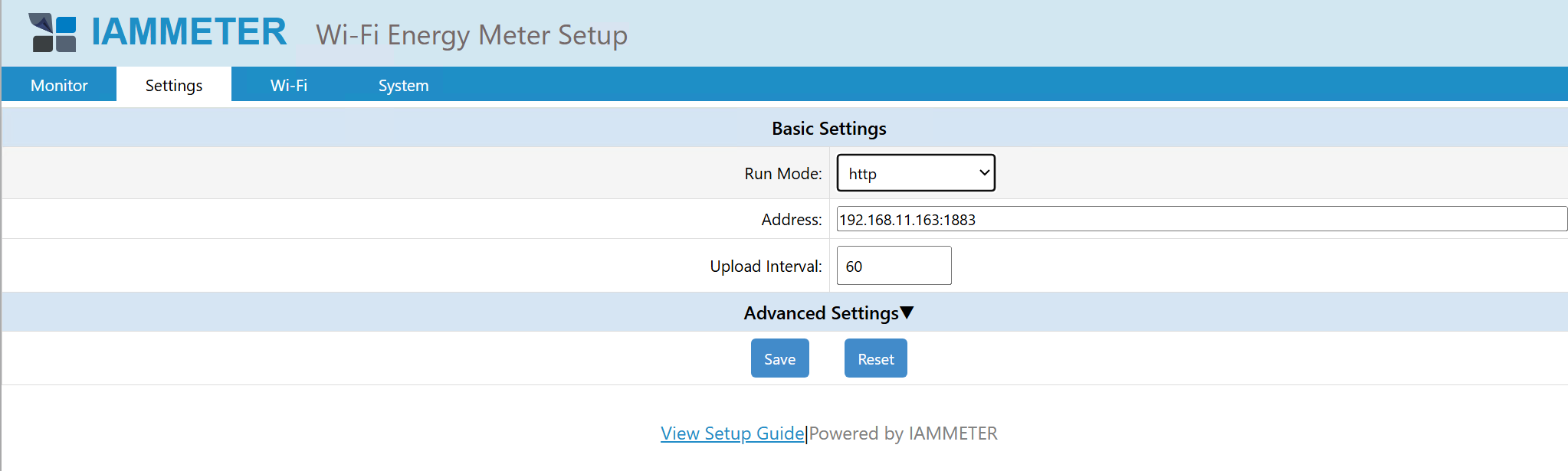
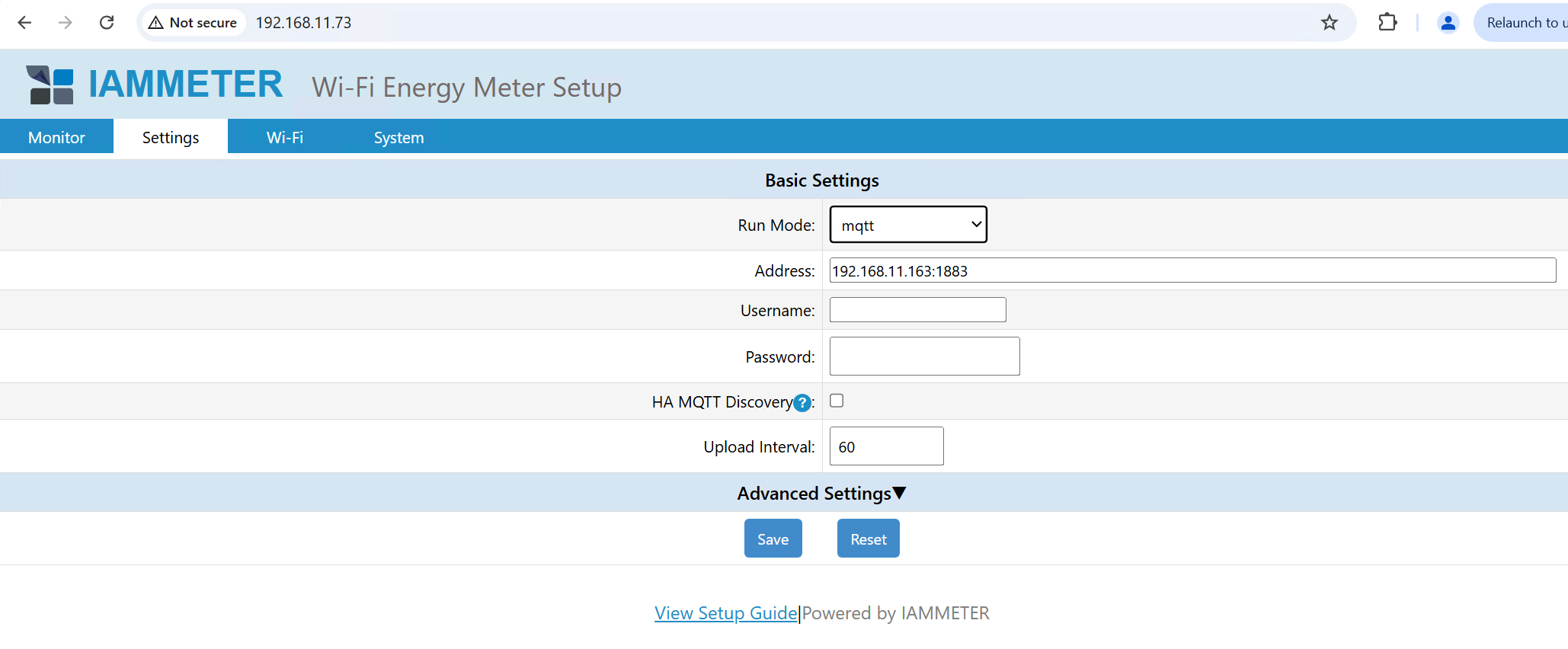
- HA MQTT Discovery: Enabling this option is equivalent to invoking the API "Enable MQTT Discovery in HA".
Advanced Settings (NEM, CT Ratio, Reactive Power)
- Net Metering: Enables NEM metering mode. This option replaces the need to use an API for enabling NEM.
- CTC Ratio: IAMMETER's three-phase meter can measure both split-phase inverters and split-phase grids. This is achieved by using Phase C to measure one output of the split-phase inverter, then doubling the measurement result of Phase C.
- Reactive: Enables the measurement of reactive power and reactive energy, a feature previously accessible only via an API.
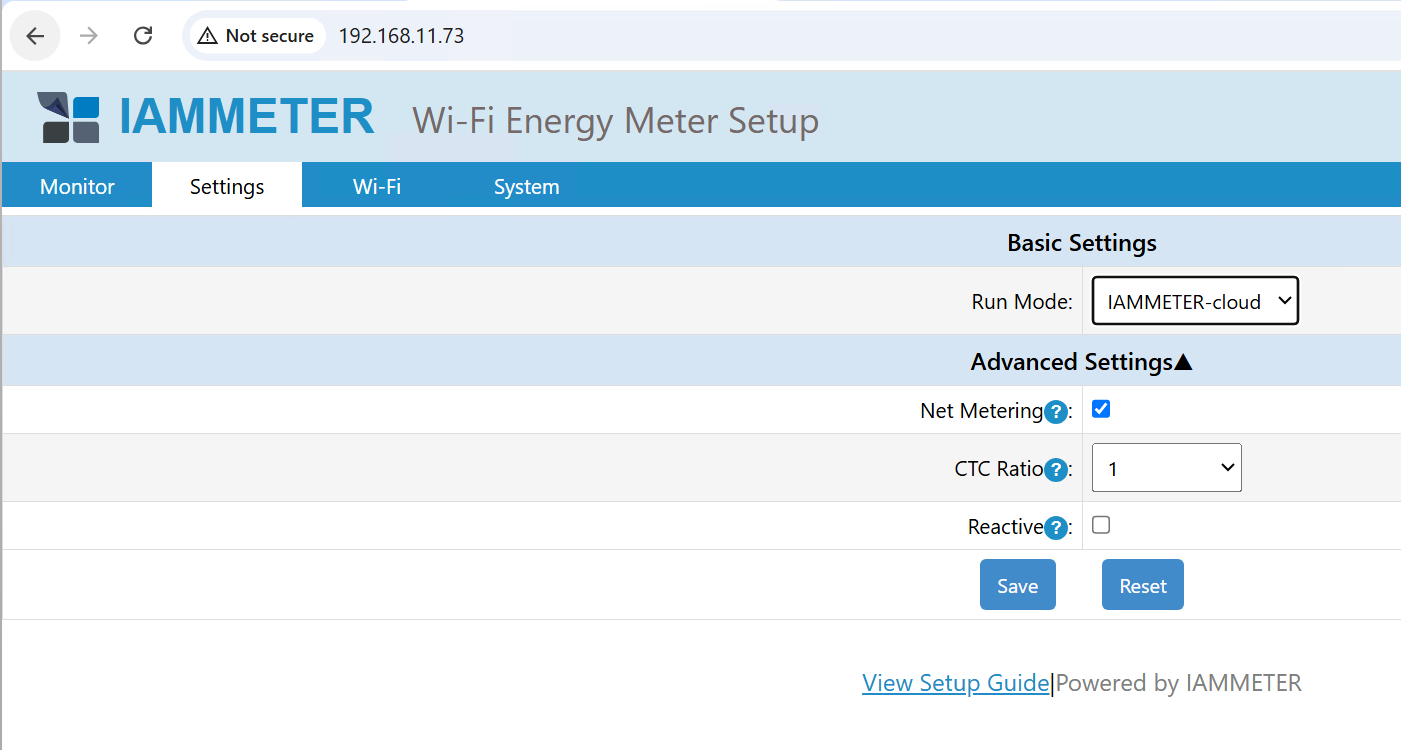
About IAMMETER
IAMMETER is a company focused on energy management products and services, offering smart energy meters, management apps, and cloud platforms.
Our goal is to help customers manage, utilize, and save energy effectively, reducing electricity bills through smart monitoring and analysis.
Solutions
Products
- IAMMETER Energy Meters Overview
- WEM3080T – Three-Phase/Split-Phase Wi-Fi Energy Meter
- WEM3080 – Single-Phase Wi-Fi Energy Meter
- WEM3050T – Three-Phase Energy Meter
- WEM3046T – Three-Phase Wi-Fi Energy Meter with 5A Standard CT Input







